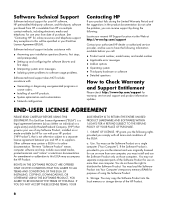HP A6430f - Pavilion - 3 GB RAM Support and Manuals
Get Help and Manuals for this Hewlett-Packard item

Most Recent HP A6430f Questions
Expansion Nic Card
i saw pcie-x16 in my motherboard M2N68-LA? can i put my expansion nic card there?
i saw pcie-x16 in my motherboard M2N68-LA? can i put my expansion nic card there?
(Posted by Anonymous-88216 11 years ago)
Hp-pavilion Kj378aar-aba A6430f Video
I'd like to increase the video memory of my computer. I have an on board nvidia 6150 nforce 430. Can...
I'd like to increase the video memory of my computer. I have an on board nvidia 6150 nforce 430. Can...
(Posted by rbarnez 11 years ago)
Computer Turns On As Soon As Power Cord Connected Without Beep
HP Pavilion A6430F with Asusn M2N68-LA (Narra3) Motherboard. As soon as power is connected, it turns...
HP Pavilion A6430F with Asusn M2N68-LA (Narra3) Motherboard. As soon as power is connected, it turns...
(Posted by caushal 13 years ago)
Popular HP A6430f Manual Pages
HP A6430f Reviews
We have not received any reviews for HP yet.