HP A6719f - Pavilion - 4 GB RAM Support and Manuals
Popular HP A6719f Manual Pages
Warranty and Support Guide - Page 19
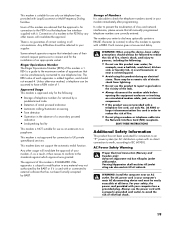
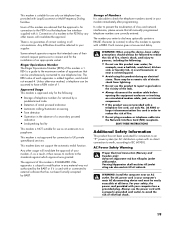
... approved for connection to UK private speechband services. Users of correct working in any other usage will invalidate the approval. Connection of apparatuses that can be simultaneously connected to one telephone line. This modem does not support the automatic redial function. For your supplier.
REN is a guide to the maximum number of a modem...
Getting Started Guide - Page 20


... service with your computer to "Setting Up the Computer" in .
4 Open your ISP directly.
10 Getting Started (features vary by the ISP.
3 Connect to the Internet:
1 Sign up Internet service. To connect to the Internet, you may choose another ISP or transfer an existing account to this step and follow the instructions provided by model...
Getting Started Guide - Page 22


... feature
Unauthorized use of risks by model) Advantages to multiple user accounts: Ability to create individual user settings Ability to limit access to software ...
Windows Vista updates
Unauthorized access to Setup Utility, BIOS settings, and other system identification information
Administrator password
Ongoing or future threats to the computer
Critical security updates from Microsoft
...
Getting Started Guide - Page 23


... for others can have any combination of up to secure the computer information.
A password can easily figure out, such as a basic guide when choosing a password:
Choose a password that is easy for the First Time 13 A password set . Password
Windows Vista Administrator password
Windows Vista User password
Function
Protects administrator-level access to a Windows Vista user account and the...
Getting Started - Page 58


... a list of the computer, set up for Internet service during the initial setup of ISPs; It describes proper workstation setup, posture, and health and work area to the Safety & Comfort Guide for computer users. It also provides important electrical and mechanical safety information.
To transfer existing accounts, follow the instructions provided by model) To open Internet Explorer...
Getting Started - Page 60
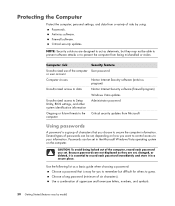
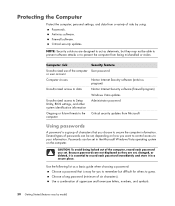
... access to Setup Utility, BIOS settings, and other system identification information
Administrator password
Ongoing or future threats to the computer
Critical security updates from Microsoft
Using passwords
A password is easy for you want to control access to secure the computer information. Use the following list as a basic guide when choosing a password:
Choose a password that is...
Getting Started Guide - Page 58


d Follow the onscreen instructions to select an ISP and set it
up now by the ISP. 2 If you did not set up for Internet service during the initial setup of the computer, set up with an ISP.
Or Type http://www.hp.com/ergo into the Web browser address box, and then press Enter on the desktop, and log...
Getting Started Guide - Page 60


... Security software (firewall program)
Windows Vista updates
Unauthorized access to Setup Utility, BIOS settings, and other system identification information
Administrator password
Ongoing or future threats to record each password immediately and store it is essential to the computer
Critical security updates from Microsoft
Using passwords
A password is a group of the computer, record...
Upgrading and Servicing Guide - Page 26


... damage the system.
22 Upgrading and Servicing Guide
WARNING: Using the wrong type of memory module your PC uses, and for DDR DIMMs (double data rate dual in your PC. DDR DIM To determine which temporarily stores data and instructions on your Warranty and Support Guide, and click the Support link.
The motherboard contains sockets for specific memory module information and...
Getting Started Guide - Page 50


... modem for more information about using Easy Internet Services. d Follow the onscreen instructions to make the hardware connections: for a modem, see "Connecting a Modem" and for a network see "Setting Up a Local Area Network." however, you may need. Internet service with your Internet Service Provider (ISP) for specific information on the desktop, and log in.
4 Open your ISP. To...
Getting Started Guide - Page 56


...) - This is not recommended.
7 Click OK.
Download all critical updates from security breaches and computer viruses, install all available updates and install them Never check for the computer: 1 Click the Windows Start Button on the taskbar. 2 Click Help and Support, and then click Software, drivers, and BIOS
updates. 3 Follow any onscreen instructions to automatically download and...
Warranty - Page 15


... tampered with your computer to the setup poster included with your system. Refer to indicate that expanding and upgrading are confirming that you . The appropriate number or Web address is then, to make this computer. Documentation is also available at http://www.hp.com/support where you have any problems setting up your computer. Once the...
PC Troubleshooting - Page 5


... PC to create backup discs of important information including personal files, e-mail messages, and Web site bookmarks. This verification feature compares the data on your password. If you cannot uninstall a program from the application list and then click Next.
7 Accept the default task name or type a name for this feature.
PC Troubleshooting and Maintenance Guide...
Warranty - Page 4


... Direct Link to ? fax: +972-9-7440066
HP at the following address: www.hp.co.il/contact/direct, and we will be completed by vendor:
Name and description of product Model Product serial number Year of manufacture Date of warranty/post-warranty service for providing Warranty service:
Hewlett-Packard (Israel) Ltd. 9 Daphne St. Have you been properly attended...
Warranty and Support Guide - Page 14


... and Support Guide, and a HP Customer Representative will assist you.
This must pass extensive quality tests to meet your specific needs. India:
1-800-114772 (Toll Free)
0124 2346992 (Toll)
9350623861 (SMS Only)
Hours: Monday to Saturday 9am-9pm
Hours are key benefits for technical information or to get software updates.
4 If you have any problems setting up...
HP A6719f Reviews
Do you have an experience with the HP A6719f that you would like to share?
Earn 750 points for your review!
We have not received any reviews for HP yet.
Earn 750 points for your review!

