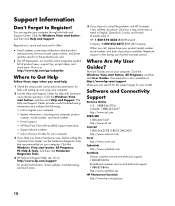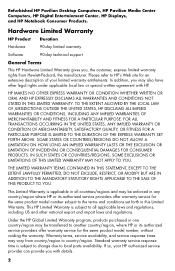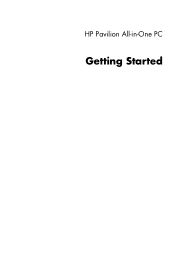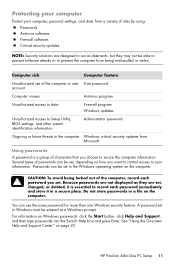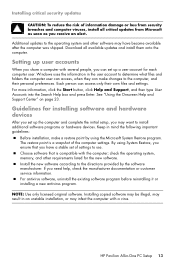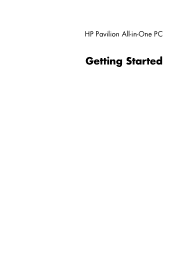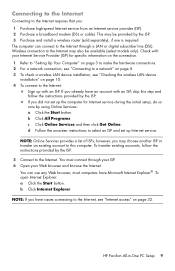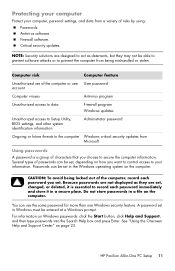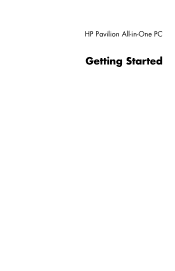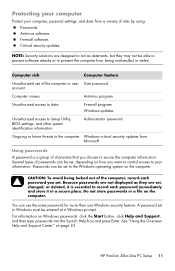HP MS214 Support Question
Find answers below for this question about HP MS214 - Pavilion All-in-One - 2 GB RAM.Need a HP MS214 manual? We have 26 online manuals for this item!
Question posted by FINCHKWM on March 30th, 2012
Hp Pavilion T124a Desktop Omits An Alarm That I Can Only Stop By Switching Off P
After using the Unit and leaving it for 30-60mins it omits a beeping al;arm. the screen is blank(not blue) and keybrd frozen.I can only stop it by turing off the power and starting.
the date on the clock is then out eg year 8002 (!) which I manually rest and all is normal again.
Any ideas please
Current Answers
Related HP MS214 Manual Pages
Similar Questions
Price Of Motherboard Of Hp All In One Desktop Model: Ms214 In.
As Advised By One Technician, Motherboard Of My All In One Hp Desktop Model Ms214 In Is Required To ...
As Advised By One Technician, Motherboard Of My All In One Hp Desktop Model Ms214 In Is Required To ...
(Posted by rkmodi2001 8 years ago)
Hp Pavilion A6400z Desktop Errors
running hp pavilion A6400z desktop, the Ethernet driver is showing as missing. It worked until recen...
running hp pavilion A6400z desktop, the Ethernet driver is showing as missing. It worked until recen...
(Posted by videosthatwork 9 years ago)
How To Replace The Wifi Card In Hp Pavilion Ms214
(Posted by Rezawmier 9 years ago)
Can You Replace A Screen On A Hp Ms214?
(Posted by Jamesandjackiebegin 11 years ago)
Spesification Hp Pavilion W 5000
HI, i have computer hp pavilion w 5000, i want to know spesification hardware inparticular VGA and ...
HI, i have computer hp pavilion w 5000, i want to know spesification hardware inparticular VGA and ...
(Posted by kangdenny89 12 years ago)