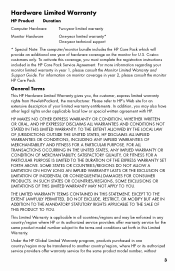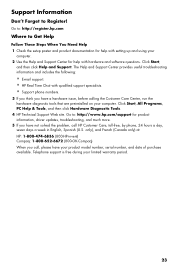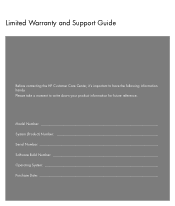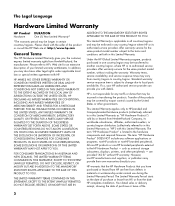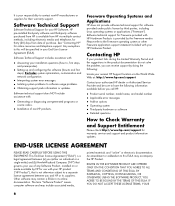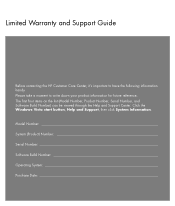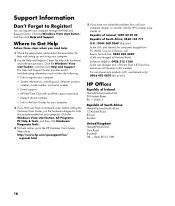HP A6600f Support Question
Find answers below for this question about HP A6600f - Pavilion - 3 GB RAM.Need a HP A6600f manual? We have 41 online manuals for this item!
Question posted by amargullis14 on December 27th, 2014
Hp Model Number Fk792aa-aba
A friend gave this computer to me and when I turn it on it just beeps for approx 5 sec then keeps doing it the keyboard or monitor will not function either ...any suggestions besides throwing it away???
Current Answers
Answer #1: Posted by TheWiz on December 28th, 2014 8:57 AM
Beeping could mean a number of things but the most common issue is bad RAM or video card which would be three quick beeps, then a pause, and repeat. There are a number of other beep codes as well but they all indicate a hardware issue. You would need to bring it in to a local repair shop if you don't have any computer repair experience.
Related HP A6600f Manual Pages
Similar Questions
My Mini Hp Windows 7 32 Bit Won't Download The Hp Officejet 6600 Printer Driver.
(Posted by fundestin 10 years ago)
I Need Download , Install On My Dell My Hp Printer
I have printer Hp 6600. Gracias
I have printer Hp 6600. Gracias
(Posted by itudyamichel 10 years ago)
Can I Print From My Hp Officejet 6600 With A Usb Connection Instead Of Wireless?
I have a new HP Officejet 6600 and am trying to print from my MacBook Air. So far I've been able to ...
I have a new HP Officejet 6600 and am trying to print from my MacBook Air. So far I've been able to ...
(Posted by MirandaLBoyd 11 years ago)
How To Turn On My Pc Hp Model:m9510f?
How to turn On the Pc model :m9510f (is not working Setap,Boot Menu System recovery and Diagnostic t...
How to turn On the Pc model :m9510f (is not working Setap,Boot Menu System recovery and Diagnostic t...
(Posted by tincuion 12 years ago)
What Is The Model Number For (hp Pavilion S3120n) The Power Supply
I am making repairs I also may need the model number for the: Hard Drive Mother Board Video C...
I am making repairs I also may need the model number for the: Hard Drive Mother Board Video C...
(Posted by pritchardsteven4 14 years ago)