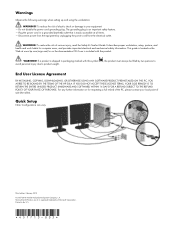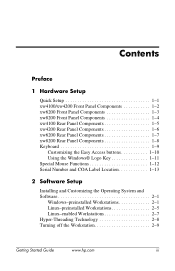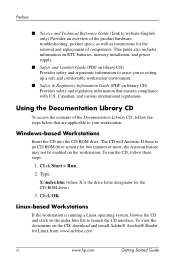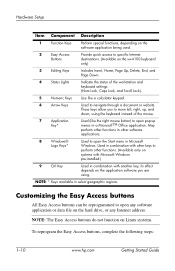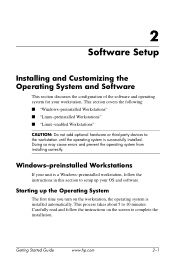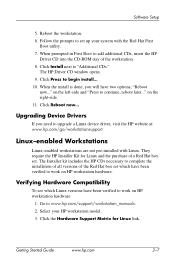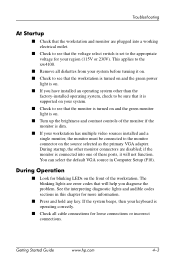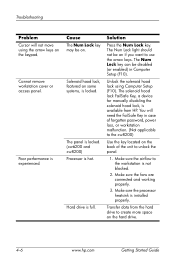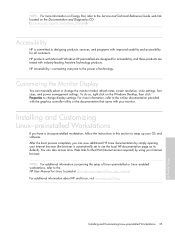HP Xw4200 Support Question
Find answers below for this question about HP Xw4200 - Workstation - 1 GB RAM.Need a HP Xw4200 manual? We have 15 online manuals for this item!
Question posted by dineshrajini0007 on December 6th, 2014
I Have Installed Windows 7 Os But Iam Not Sound System In Computers
The person who posted this question about this HP product did not include a detailed explanation. Please use the "Request More Information" button to the right if more details would help you to answer this question.
Current Answers
Answer #1: Posted by Odin on December 7th, 2014 8:26 AM
Sorry, but I don't know what you mean by "Iam Not Sound System In Computers." So the best I can do is refer you to HP, which you can reach at 800-474-6836. If you prefer to search for an aswer online, go to https://support.hp.com/us-en.
Hope this is useful. Please don't forget to click the Accept This Answer button if you do accept it. My aim is to provide reliable helpful answers, not just a lot of them. See https://www.helpowl.com/profile/Odin.
Related HP Xw4200 Manual Pages
Similar Questions
How To Configure Raid Drives On Windows Xw4200
(Posted by appmamemory 9 years ago)
Install Windows 7
how can I install windows 7 on this machine? it seems that something in BIOS prevents the instalatio...
how can I install windows 7 on this machine? it seems that something in BIOS prevents the instalatio...
(Posted by dsenic2000 10 years ago)
6 Beep Error In Hp Workstation Xw4200
what is the solution for the 6 beep error in hp workstation xw4200 ?
what is the solution for the 6 beep error in hp workstation xw4200 ?
(Posted by sisplworkshopinchargehz 12 years ago)
Where To Get Windows 7 Drivers For My Hpxw4200 Machine
Hello, Just upgraded from WinXP--> Win7 but was dissapointed there are no Win7 driviers availabl...
Hello, Just upgraded from WinXP--> Win7 but was dissapointed there are no Win7 driviers availabl...
(Posted by krematorijs2 12 years ago)