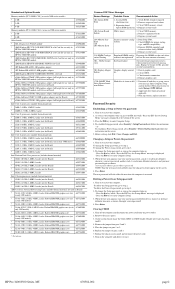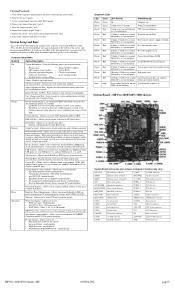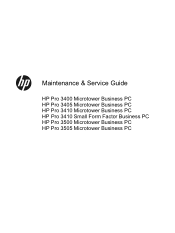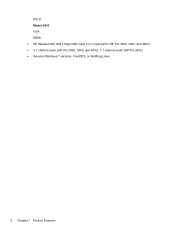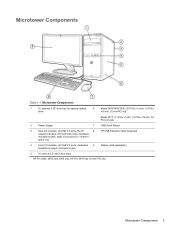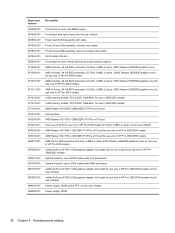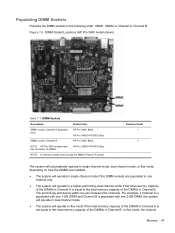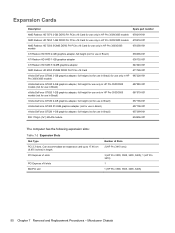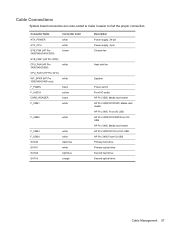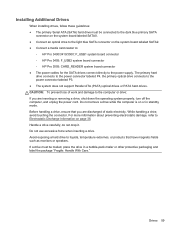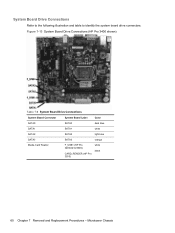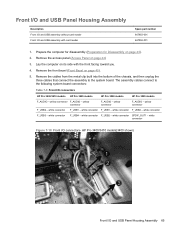HP Pro 3500 Support Question
Find answers below for this question about HP Pro 3500.Need a HP Pro 3500 manual? We have 5 online manuals for this item!
Question posted by dsenic2000 on January 17th, 2014
Install Windows 7
Current Answers
Answer #1: Posted by waelsaidani1 on January 18th, 2014 1:24 AM
Restart the PC.
Press the ESC key during POST.
Press the F10 key and go to Computer Setup (Optionally, user may press F10 from the Startup Menu).
Go to the Security menu then System IDs .
In Build ID field insert the right character, to find it edit the 1st CD , the Build ID is located at \HP\MLS\BUILDID.INI copy it + #SABF#DABF.
Go to the File menu then Save Change and Exit .
More information is available here: http://goo.gl/ekNSmb
Related HP Pro 3500 Manual Pages
Similar Questions
With the HP Pro 3500 Core i3 computer, what mother board comes in the computer, can the ram be expan...
how can i install windows xp sp 2 in hp pro 3330 microtower and where can i find the drivers for xp