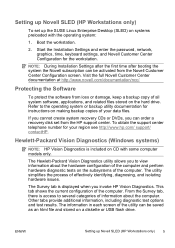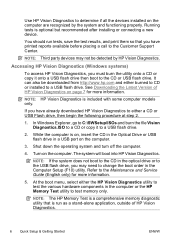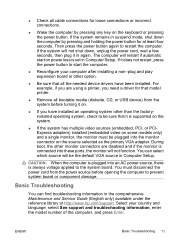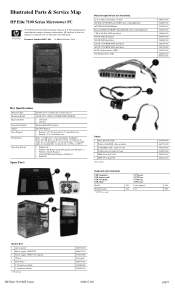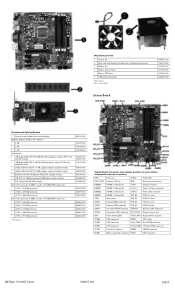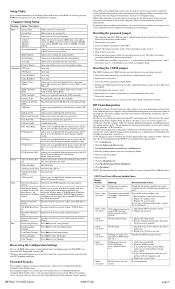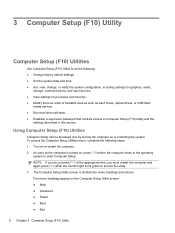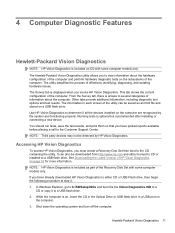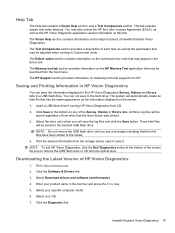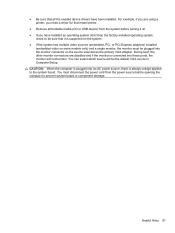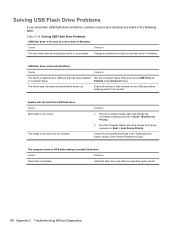HP Elite 7100 Support Question
Find answers below for this question about HP Elite 7100 - Microtower PC.Need a HP Elite 7100 manual? We have 8 online manuals for this item!
Current Answers
Answer #1: Posted by kcmjr on August 26th, 2011 4:13 PM
Go to these links for details on how to do it.
http://www.pendrivelinux.com/yumi-multiboot-usb-creator/
http://www.pendrivelinux.com/sardu-multiboot-usb-creator-windows/
Licenses & Certifications: Microsoft, Cisco, VMware, Novell, FCC RF & Amateur Radio licensed.
Related HP Elite 7100 Manual Pages
Similar Questions
I am able to power on but the next screen is where it freeze on startng windows screen. What do I do...
is indian hp elite 7100 mt desktop pc compatible to windows XP
sir, mother board cd is not supplied with new hp elite 7100 mt model. Is it correct? let me know ab...