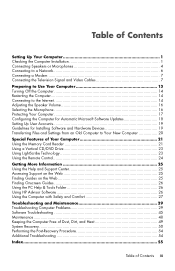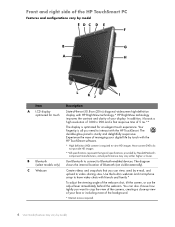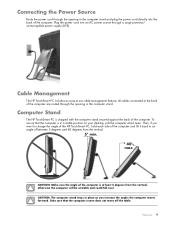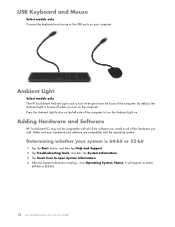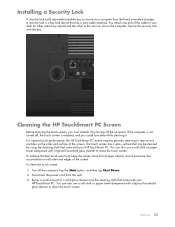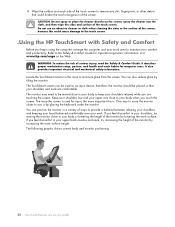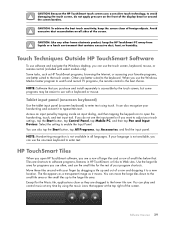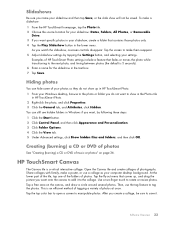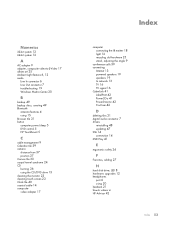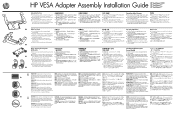HP TouchSmart 300-1000 Support Question
Find answers below for this question about HP TouchSmart 300-1000 - Desktop PC.Need a HP TouchSmart 300-1000 manual? We have 13 online manuals for this item!
Question posted by robbybare on August 11th, 2014
How Can I Get The Old Screen Out Of A Hp Touch Smart Desktop Pc 300-1000
The person who posted this question about this HP product did not include a detailed explanation. Please use the "Request More Information" button to the right if more details would help you to answer this question.
Current Answers
Related HP TouchSmart 300-1000 Manual Pages
Similar Questions
Removal Of Vedio Card Pc Iq700, Hp Touch Smart Pc
4 spring loaded tabs preventing vedio card from being removed. How do you remove the 4 spring tabs.
4 spring loaded tabs preventing vedio card from being removed. How do you remove the 4 spring tabs.
(Posted by 4552 9 years ago)
Hp Smart Touch Desktop Pc 300-1000 How To Replace Screen
(Posted by Dezzjul 9 years ago)
Video Out
can i get hd video out of my hp tuch smart 300-1000 if yes how
can i get hd video out of my hp tuch smart 300-1000 if yes how
(Posted by jrhinebolt1984 10 years ago)
Where Are My Hdmi Ports On Hp Touch Smart 610. They Are Not On Rh Side
(Posted by stephread 11 years ago)
Hp 300-1000 Shutdown
My hp 300-1000 shutsdown for no reason. It seems to be overheating, but can not get a straight answe...
My hp 300-1000 shutsdown for no reason. It seems to be overheating, but can not get a straight answe...
(Posted by jharris47 12 years ago)