HP TouchSmart 610-1000 Support and Manuals
Get Help and Manuals for this Hewlett-Packard item
This item is in your list!

View All Support Options Below
Free HP TouchSmart 610-1000 manuals!
Problems with HP TouchSmart 610-1000?
Ask a Question
Free HP TouchSmart 610-1000 manuals!
Problems with HP TouchSmart 610-1000?
Ask a Question
Most Recent HP TouchSmart 610-1000 Questions
Where Are My Hdmi Ports On Hp Touch Smart 610. They Are Not On Rh Side
(Posted by stephread 11 years ago)
Popular HP TouchSmart 610-1000 Manual Pages
Limited Warranty and Support Guide - Page 4
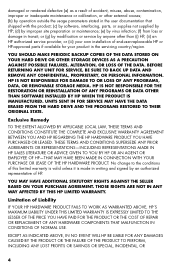
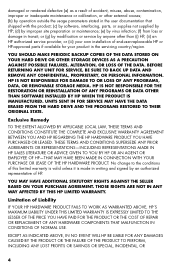
... improper site preparation or maintenance; (e) by anyone other than (i) HP, (ii) an HP authorized service provider, or (iii) your own installation of end-user-replaceable HP or HP-approved parts if available for your product in the servicing country/region. or (g) by modification or service by virus infection; (f) from loss or damage in writing and signed by an authorized representative...
In Home Warranty and Support Guide - 2 Year - Page 4
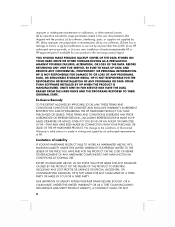
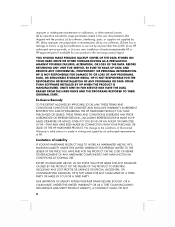
... in writing and signed by an authorized representative of end-user-replaceable HP or HP-approved parts if available for your product in the servicing country/region.
HP IS NOT RESPONSIBLE FOR THE RESTORATION OR REINSTALLATION OF ANY PROGRAMS OR DATA OTHER THAN SOFTWARE INSTALLED BY HP WHEN THE PRODUCT IS MANUFACTURED.
THESE TERMS AND CONDITIONS SUPERSEDE ANY...
In Home Warranty and Support Guide - 2 Year - Page 6
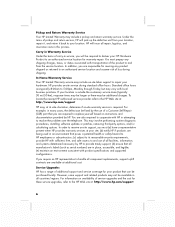
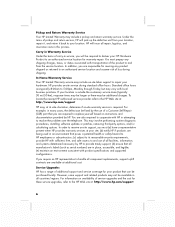
...additional support and service coverage for warranty repair. In addition, you are in attempting to 5:00pm, Monday through Friday, but may include on instructions and documentation provided by the use of loss during standard office hours. For example, in this process. This may include a pickup and return warranty service. Service Upgrades
HP has a range of pickup and return service, HP...
Limited Warranty and Support Guide - Refurbished - Page 7


...(i) HP, (ii) an HP authorized service provider, or (iii) your own installation of HP. This Limited Warranty does not apply to expendable or consumable parts and does not extend to follow the instructions intended...COUNTRY/REGION TO COUNTRY/REGION. All component parts or hardware products removed under this product will , at its discretion, repair or replace any product from loss or damage in...
Limited Warranty and Support Guide - Refurbished - Page 8


... be returned to resolve the problem over the phone. If further assistance is required, call the HP Technical Support Center, and a technician will save considerable repair time. In cases where the replacement part must be required to 5:00pm, Monday through Friday, but may involve performing routine diagnostic procedures, installing software updates or patches, removing third-party options...
Getting Started Guide - Page 3


... up your computer Protecting your computer 3 Guidelines for installing software and hardware devices 4 Connecting to the Internet 4 Transferring files and settings to your new computer 5
3 Troubleshooting and maintenance Computer does not start 5 Power 6 Display (monitor 6 Keyboard and mouse (with cable 7 Keyboard and mouse (wireless 8 Speakers and sound 9 Internet access 10 Software...
Getting Started Guide - Page 5


... parts and find additional troubleshooting help from the Windows community.
● Connect to a TV. Watching and Recording TV Click the Start button, click All Programs, and then click User Guides. 1 Getting information
Type of information
Where to find
● Set up -to-date information and www.hp.com/support/consumer-forum help .
● Upgrade or replace
Upgrading and Servicing Guide...
Getting Started Guide - Page 6
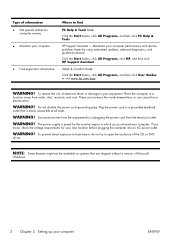
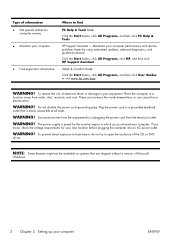
... of Microsoft
Windows.
2 Chapter 2 Setting up your new location before plugging the...HP, and then click HP Support Assistant. WARNING! To prevent direct exposure to laser beam, do not try to find
PC Help & Tools folder
Click the Start button, click All Programs, and then click PC Help & Tools.
Disconnect power from the equipment by using automated updates, onboard diagnostics, and guided...
Getting Started Guide - Page 8


... to a WLAN with the computer to connect to the Internet, see Internet access on page 10.
4 Chapter 2 Setting up Internet service. To transfer existing accounts, follow the instructions provided by the ISP. 3. NOTE: If you did not set up your computer
ENWW NOTE: Use only licensed original software. Follow the software manufacturer's directions to...
Getting Started Guide - Page 15
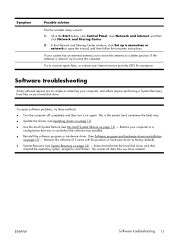
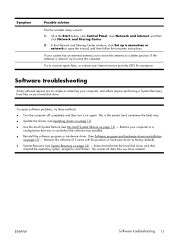
...Updating drivers on page 12).
● Use Microsoft System Restore (see System Recovery on page 13) - To repair software problems, try to move the antenna to factory defaults.
● System Recovery (see Microsoft System Restore on again. If your Internet service provider (ISP) for assistance.
ENWW
Software troubleshooting 11 Symptom
Possible solution
Run the wireless setup...
Getting Started Guide - Page 16


Double-click the specific item (for example, HP DVD Writer 640b). 5.
Click System protection, System Restore, click Next, and then follow the onscreen instructions.
To update a driver, click Update Driver, and then follow the onscreen instructions.
12 Chapter 3 Troubleshooting and maintenance
ENWW You can also set restore points manually.
Or, to revert to a previous ...
HP Limited Warranty and Support Guide - 2 Year - Page 6
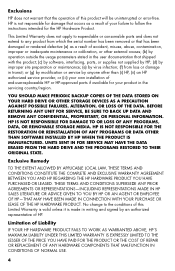
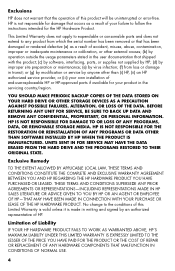
... of your failure to follow the instructions intended for your own installation of end-user-replaceable HP or HP-approved parts if available for the HP Hardware Product. HP IS NOT RESPONSIBLE FOR THE RESTORATION OR REINSTALLATION OF ANY PROGRAMS OR DATA OTHER THAN SOFTWARE INSTALLED BY HP WHEN THE PRODUCT IS MANUFACTURED.
Exclusions
HP does not warrant that the operation...
Safety and Regulatory Information - Page 5


... 12
ENWW
v Table of contents
1 Safety Notices ...1 Important Safety Information ...1 Installation Conditions ...2 Battery Replacement Notice ...2 Headset and Earphone Volume Level Notice 3 German Ergonomics Notice ...3 Laser Safety ...3 Power Supply and Power Cord Set Requirements 4 Power Supply Class I Grounding Requirements 4 Denmark 4 Norway ...4 Sweden ...4 Power Supply Requirements...
Safety and Regulatory Information - Page 16
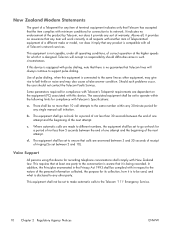
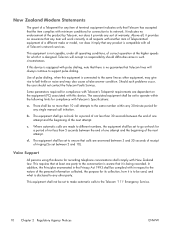
... disclosed to any other equipment, may give rise to the Telecom '111' Emergency Service.
10 Chapter 2 Regulatory Agency Notices
ENWW
The associated equipment shall be set to go on the equipment (PC) associated with minimum conditions for connection to support pulse dialing. b. Where automatic calls are made to different numbers, the equipment shall...
Safety and Regulatory Information - Page 17
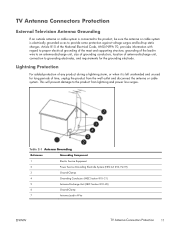
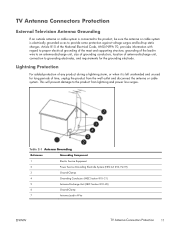
...National Electrical Code, ANSI/NFPA 70, provides information with regard to proper electrical grounding of the mast and supporting structure, grounding...the grounding electrode. Table 2-1 Antenna Grounding
Reference
Grounding Component
1
Electric Service Equipment
2
Power Service Grounding Electrode System (NEC Art 250, Part H)
3
Ground Clamps
4
Grounding Conductors (NEC Section 810-21)
...
HP TouchSmart 610-1000 Reviews
Do you have an experience with the HP TouchSmart 610-1000 that you would like to share?
Earn 750 points for your review!
We have not received any reviews for HP yet.
Earn 750 points for your review!
