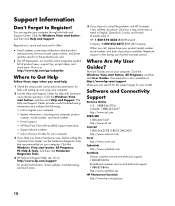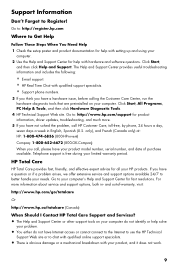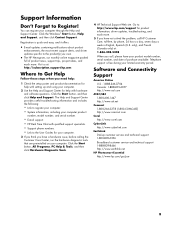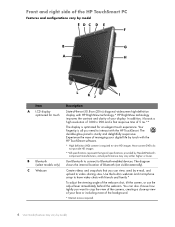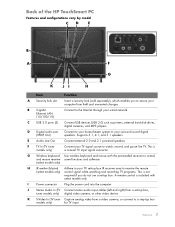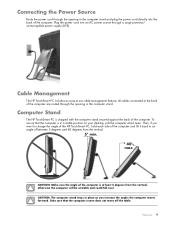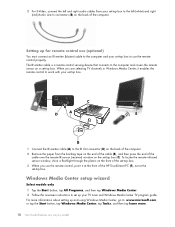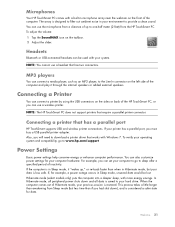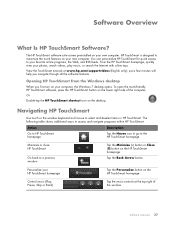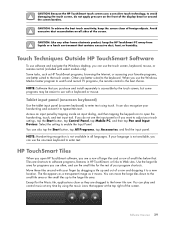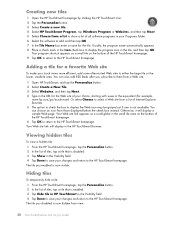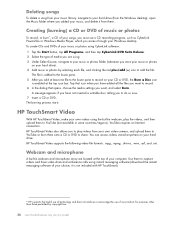HP TouchSmart 300-1000 Support Question
Find answers below for this question about HP TouchSmart 300-1000 - Desktop PC.Need a HP TouchSmart 300-1000 manual? We have 13 online manuals for this item!
Question posted by jrhinebolt1984 on March 16th, 2014
Video Out
can i get hd video out of my hp tuch smart 300-1000 if yes how
Current Answers
Answer #1: Posted by TheWiz on March 17th, 2014 9:03 AM
You can output to a TV using the s-video and L/R RCA outputs on the back of the computer but they output in standard definition. There's no way to output HD video.
Related HP TouchSmart 300-1000 Manual Pages
Similar Questions
Touchsmart 600-1370a
i need to redownload the original software for my computor but don't have a copy. I lost it when win...
i need to redownload the original software for my computor but don't have a copy. I lost it when win...
(Posted by piggottsfamily 7 years ago)
Removal Of Vedio Card Pc Iq700, Hp Touch Smart Pc
4 spring loaded tabs preventing vedio card from being removed. How do you remove the 4 spring tabs.
4 spring loaded tabs preventing vedio card from being removed. How do you remove the 4 spring tabs.
(Posted by 4552 9 years ago)
How Can I Get The Old Screen Out Of A Hp Touch Smart Desktop Pc 300-1000
(Posted by robbybare 9 years ago)
Hp Smart Touch Desktop Pc 300-1000 How To Replace Screen
(Posted by Dezzjul 9 years ago)
Touchsmart Software Problems
My touchsmart 300 pc is only a month old and suddenly both the touchsmart music and photo programs p...
My touchsmart 300 pc is only a month old and suddenly both the touchsmart music and photo programs p...
(Posted by garbett 13 years ago)