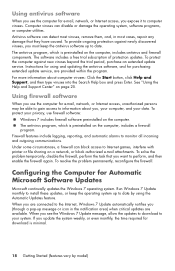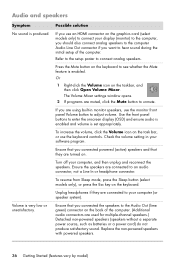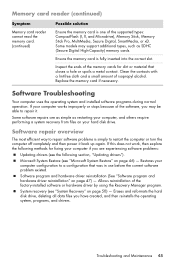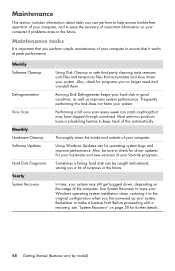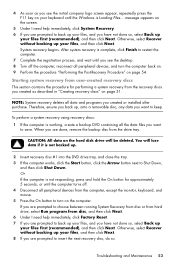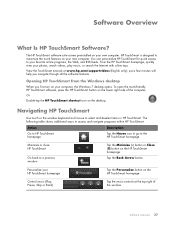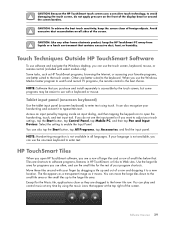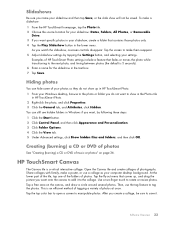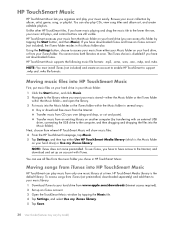HP TouchSmart 300-1000 Support Question
Find answers below for this question about HP TouchSmart 300-1000 - Desktop PC.Need a HP TouchSmart 300-1000 manual? We have 13 online manuals for this item!
Question posted by garbett on March 2nd, 2011
Touchsmart Software Problems
Current Answers
Answer #1: Posted by salamehyaseen on September 6th, 2011 11:40 PM
restart the pc ,press f11 while booting ,this will reinstall the original software on your touch smart,,
dont ,forget to back up your data ,recovery will set the touch smart to its factory setting..
good luck
Related HP TouchSmart 300-1000 Manual Pages
Similar Questions
Im trying to install Red-Hat 6 ent.edition , it reads dvd and stop there, configuration is core i3 3...
My hp 300-1000 shutsdown for no reason. It seems to be overheating, but can not get a straight answe...