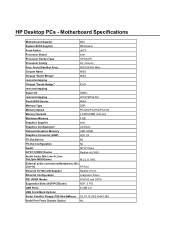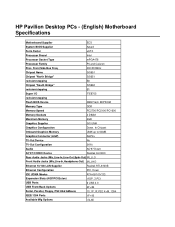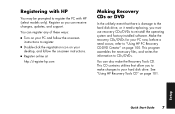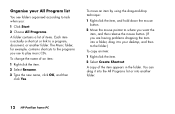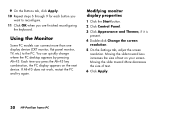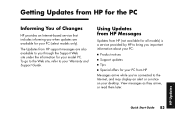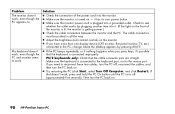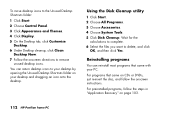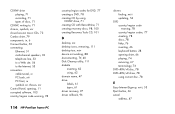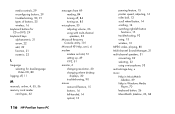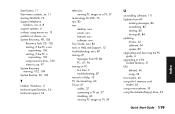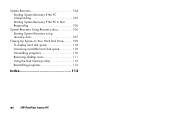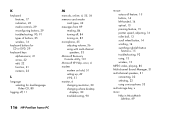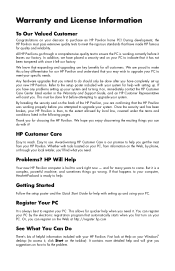HP Pavilion t200 Support Question
Find answers below for this question about HP Pavilion t200 - Desktop PC.Need a HP Pavilion t200 manual? We have 53 online manuals for this item!
Question posted by yaksolshap on July 7th, 2013
Could I Expand Memory To Desktop Computer Hp Dc 7900 Desktop Pc
The person who posted this question about this HP product did not include a detailed explanation. Please use the "Request More Information" button to the right if more details would help you to answer this question.
Current Answers
Answer #1: Posted by DreadPirateRoberts on August 13th, 2013 5:24 AM
You will need to order the specific memory for your system according to the specs on HP this computer comes with double data rate 2 synchronous dynamic random access memory (DDR2-SDRAM) dual inline memory modules (DIMMs). Supported types are non-ECC PC2-5300 and PC2-6400 DDR2 memory. Supported maximum memory is up to 16 GB.
Related HP Pavilion t200 Manual Pages
Similar Questions
What Key To Access Hp Dc 7900 Cmt System Bios
(Posted by WimcsRAYC 9 years ago)
How To Install Memory In Hp Omni Pro 110 Pc Instructions
(Posted by bobctc 9 years ago)
How To Add Another Monitor To Hp Omni Pro 110 Pc Desktop
(Posted by mbbjeAaron6 9 years ago)
Motherboard Part Number For Hp Dx 2480 Buisiness Pc
motherboard part number for HP DX 2480 Buisiness PC
motherboard part number for HP DX 2480 Buisiness PC
(Posted by santhoshpt 9 years ago)