HP Dc7900 Support Question
Find answers below for this question about HP Dc7900 - Compaq Business Desktop.Need a HP Dc7900 manual? We have 23 online manuals for this item!
Question posted by WimcsRAYC on August 5th, 2014
What Key To Access Hp Dc 7900 Cmt System Bios
The person who posted this question about this HP product did not include a detailed explanation. Please use the "Request More Information" button to the right if more details would help you to answer this question.
Current Answers
There are currently no answers that have been posted for this question.
Be the first to post an answer! Remember that you can earn up to 1,100 points for every answer you submit. The better the quality of your answer, the better chance it has to be accepted.
Be the first to post an answer! Remember that you can earn up to 1,100 points for every answer you submit. The better the quality of your answer, the better chance it has to be accepted.
Related HP Dc7900 Manual Pages
Hardware Reference Guide - dc7900 Series Convertible Minitower - Page 2


... errors or omissions contained herein.
Hardware Reference Guide
HP Compaq Business PC
dc7900 Series Convertible Minitower
First Edition (July 2008)
Document part number: 490843-001
No part of this document may be liable for HP products and services are either trademarks or registered trademarks of Hewlett-Packard Company. HP shall not be photocopied, reproduced, or translated...
Technical Reference Guide: HP Compaq dc7900 Series Business Desktop Computers - Page 1


... may be used by engineers, technicians, administrators, or anyone needing detailed information on the design, architecture, function, and capabilities of the HP Compaq dc7900 Series Business Desktop Computers. Technical Reference Guide
HP Compaq dc7900 Series Business Desktop Computers
Document Part Number: 506665-001
September 2008
This document provides information on the products covered.
Technical Reference Guide: HP Compaq dc7900 Series Business Desktop Computers - Page 2


... forth in the U.S. The only warranties for technical or editorial errors or omissions contained herein. HP shall not be construed as constituting an additional warranty. No part of this document may be ...Hewlett-Packard Development Company, L.P.
Technical Reference Guide HP Compaq dc7900 Series Business Desktop Computers
First Edition (September 2008) Document Part Number: 506665-001
Quick Setup and Getting Started Guide - Page 5
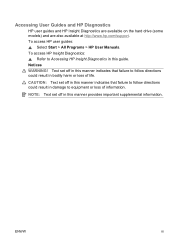
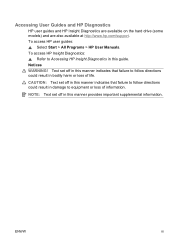
... indicates that failure to follow directions could result in this guide. To access HP user guides: ▲ Select Start > All Programs > HP User Manuals. CAUTION: Text set off in bodily harm or loss of information. Accessing User Guides and HP Diagnostics
HP user guides and HP Insight Diagnostics are available on the hard drive (some models) and...
Quick Setup and Getting Started Guide - Page 7


... or Upgrading Device Drivers 2 Customizing the Monitor Display 2 Protecting the Software 2 HP Backup and Recovery Manager 2 HP Insight Diagnostics 3 Accessing HP Insight Diagnostics 4 Downloading the Latest Version of HP Insight Diagnostics ......... 4 Turning Off the Computer 5 Finding More Information 5 Accessing the User Guides 6 Before You Call for Technical Support 6 Helpful Hints...
Quick Setup and Getting Started Guide - Page 12
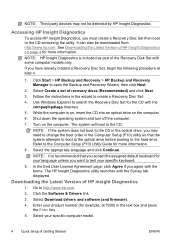
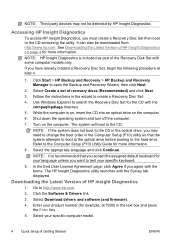
... dc7900) in the text box and press
the Enter key. 5.
See Downloading the Latest Version of the Recovery Disk Set with the Survey tab displayed. Select Create a set of HP ...Accessing HP Insight Diagnostics
To access HP Insight Diagnostics, you may not be downloaded from http://www.hp.com. Select the appropriate language and click Continue. Click Start > HP Backup and Recovery > HP...
Quick Setup and Getting Started Guide - Page 14


... Guide for more information.
6 Quick Setup & Getting Started
ENWW ● Desktop Management Guide-Provides definitions and "how to" instructions for security and Intelligent Manageability... access HP user guides:
▲ Select Start > All Programs > HP User Manuals. To access the HP Backup and Recovery Manager User Guide:
▲ Select Start > HP Backup and Recovery > HP Backup...
Service Reference Guide: HP Compaq dc7900 Business PC - Page 29
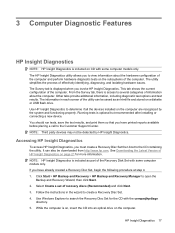
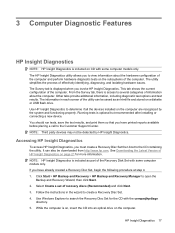
...Follow the instructions in each screen of HP Insight Diagnostics on page 21 for the CD with the compaq\hpdiags
directory. 5. The HP Insight Diagnostics utility allows you must ...isolating hardware issues. Accessing HP Insight Diagnostics
To access HP Insight Diagnostics, you to determine if all the devices installed on the computer are recognized by HP Insight Diagnostics. Select...
Service Reference Guide: HP Compaq dc7900 Business PC - Page 43


... press Ctrl+P before the computer boots to the
operating system. This hot-key enters the Intel Management Engine BIOS Execution (MEBx) setup utility. Some of the management technology. To configure ...configure various aspects of the configuration options are supported. This utility allows the user to access the utility. As soon as the computer is turned on or restart the computer. ...
Service Reference Guide: HP Compaq dc7900 Business PC - Page 250
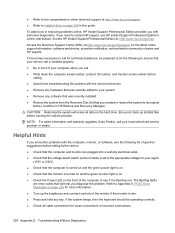
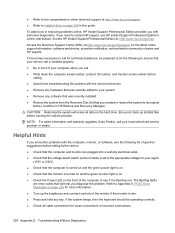
...hp.com/support. ● Refer to Helpful Hints on page 238 in resolving problems online, HP Instant Support Professional Edition provides you with self-solve diagnostics. Access the Business Support Center (BSC) at http://www.hp...the following to ensure that was recently added to your system. ● Remove any key. To assist you in this guide. If the system beeps, then the keyboard ...
Service Reference Guide: HP Compaq dc7900 Business PC - Page 296
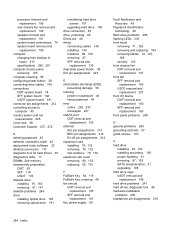
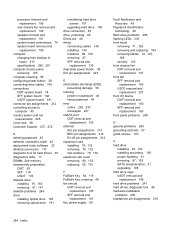
...computer
changing from desktop to tower 210
specifications 280, 281 computer access panel
removing 125 computer cleaning 59 configuring power button 38 connecting drive cables 140 connections
CMT system board ...expansion slot cover removing 80, 133 replacing 82, 135
F FailSafe Key 64, 119 FailSafe Key, ordering 48 fan shroud
CMT removal and replacement 105
SFF removal and replacement 161
fan, power ...
Troubleshooting Guide - Page 7


... CD with the compaq\hpdiags directory.
5. The HP Insight Diagnostics utility allows you have printed reports available before placing a call to several categories of information about the hardware configuration of effectively identifying, diagnosing, and isolating hardware issues. Accessing HP Insight Diagnostics
To access HP Insight Diagnostics, you invoke HP Insight Diagnostics. Other...
Troubleshooting Guide - Page 14


.... ● Boot the computer to the Safe Mode to see if it is dim. ● Press and hold any key.
To assist you in this guide. Access the Business Support Center (BSC) at http://www.hp.com/support. ● Refer to your local authorized service provider or dealer. NOTE: For sales information and warranty...
Desktop Management Guide - Page 19


...administrator must use a remote console that this feature, open a browser from suppliers such as HP, Altiris and Microsoft SMS. In SMB mode, the client provides a Web browser interface....9679; Change Intel ® ME Password (HP highly recommends that supports AMT. Alternatively, the IP address may be changed.
ENWW
Management Technology 13 To access this password be used in place of ...
HP ProtectTools User Guide - Page 5


Table of contents
1 Introduction to security HP ProtectTools features ...2 Accessing HP ProtectTools Security ...4 Achieving key security objectives ...4 Protecting against targeted theft 5 Restricting access to sensitive data 5 Preventing unauthorized access from internal or external locations 5 Creating strong password policies 6 Additional security elements ...7 Assigning security roles ...
HP ProtectTools User Guide - Page 12


...access. Java Card Security can be used to access Credential Manager, Drive Encryption, HP BIOS, or any number of third party access points.
● Java Card Security configures the HP...and biometrics, for Java Card.
HP ProtectTools features
The following table details the key features of HP ProtectTools modules:
Module
Key features
HP ProtectTools Security Manager for Administrators &#...
HP ProtectTools User Guide - Page 14


... HP ProtectTools modules can run HP ProtectTools in nonadministrator mode to Windows with Credential Manager on to security
ENWW NOTE: After you have configured the Credential Manager module, you can work together to provide solutions for a variety of security issues, including the following key security objectives: ● Protecting against targeted theft ● Restricting access...
HP ProtectTools User Guide - Page 78
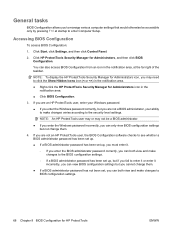
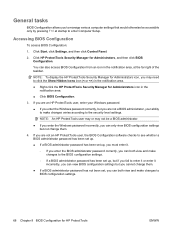
... Start, click Settings, and then click Control Panel.
2. NOTE: To display the HP ProtectTools Security Manager for Administrators, and then click BIOS Configuration. Click HP ProtectTools Security Manager for Administrators icon, you to manage various computer settings that would otherwise be accessible only by pressing F10 at the far right of the taskbar. General...
HP ProtectTools User Guide - Page 107
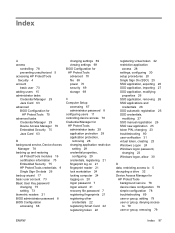
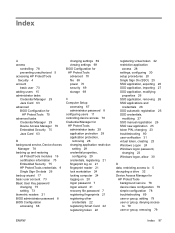
... backup wizard 17 basic user account 73 Basic User Key password changing 75 setting 73 biometric readers 21 BIOS administrator password 8 BIOS Configuration accessing 68
changing settings 69 viewing settings 69 BIOS Configuration for HP ProtectTools advanced 70 file 69 power 70 security 69 storage 69
C Computer Setup
accessing 67 administrator password 8 configuring users 11 controlling device...
Using eSATA on HP Compaq dc7900 Business PCs - Page 2


... for external hard drive interfaces
2 Both the HP Compaq dc7900 Business PC Small Form Factor (SFF) and Convertible Minitower (CMT) form factors have full eSATA support. Benefits of eSATA
There are many competing external storage device interfaces in 2003. Figure 1 Bandwidth comparison for internal mass storage devices in HP Compaq Business PCs in the market. This high performance...
Similar Questions
How To Reset Bios Password On Hp 7900 Ultra Slim
(Posted by jnittAnni 9 years ago)
How To Reset Bios With Hp Compaq Dc7900 Small Forms Center
(Posted by GLjuddmac2 9 years ago)
How To Take The Case Off Of A Hp Compaq Business Desktop Rp5700
(Posted by gitbi 9 years ago)
Could I Expand Memory To Desktop Computer Hp Dc 7900 Desktop Pc
(Posted by yaksolshap 10 years ago)
Password For Cmos
what is the password of hp compaq dc 7900 small form factor cmos set up
what is the password of hp compaq dc 7900 small form factor cmos set up
(Posted by bongskp 11 years ago)

