HP Dc7900 Support Question
Find answers below for this question about HP Dc7900 - Compaq Business Desktop.Need a HP Dc7900 manual? We have 23 online manuals for this item!
Question posted by jnittAnni on September 13th, 2014
How To Reset Bios Password On Hp 7900 Ultra Slim
The person who posted this question about this HP product did not include a detailed explanation. Please use the "Request More Information" button to the right if more details would help you to answer this question.
Current Answers
There are currently no answers that have been posted for this question.
Be the first to post an answer! Remember that you can earn up to 1,100 points for every answer you submit. The better the quality of your answer, the better chance it has to be accepted.
Be the first to post an answer! Remember that you can earn up to 1,100 points for every answer you submit. The better the quality of your answer, the better chance it has to be accepted.
Related HP Dc7900 Manual Pages
Hardware Reference Guide - dc7900 Series Convertible Minitower - Page 2


... statements accompanying such products and services.
Nothing herein should be liable for HP products and services are either trademarks or registered trademarks of Hewlett-Packard Company...United States and/or other countries. Hardware Reference Guide
HP Compaq Business PC
dc7900 Series Convertible Minitower
First Edition (July 2008)
Document part number: 490843-001 &#...
Illustrated Parts & Service Map: HP Compaq dc7900 Convertible Minitower Business PC - Page 3
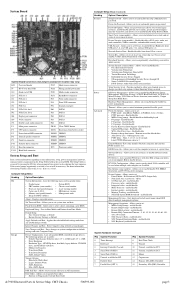
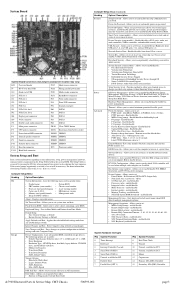
... to enable/disable Runtime Power Management, Idle Power Savings, ACPI S3 Hard Disk Reset, ACPI S3 PS2 Mouse Wakeup, USB Wake on password. Management Operations - Allows you to set status of Embedded Security Device through OS • Smart Card BIOS Password Support • PAVP (Protect Audio Video Path) (some models), Unique Sleep State Blink...
Service Reference Guide: HP Compaq dc7900 Business PC - Page 7


... Preparation Chassis Designations ...54 Convertible Minitower (CMT 54 Small Form Factor (SFF 55 Ultra-Slim Desktop (USDT 55 Electrostatic Discharge Information ...56 Generating Static ...56 Preventing Electrostatic Damage to Equipment...Installing a Security Lock 66 Cable Lock ...66 Padlock ...67 HP Business PC Security Lock 68 Computer Access Panel ...70 Front Bezel ...71 Bezel Blanks ......
Service Reference Guide: HP Compaq dc7900 Business PC - Page 9


... ...175 Using the Small Form Factor Computer in a Tower Orientation 176
9 Removal and Replacement Procedures Ultra-Slim Desktop (USDT) Chassis Preparation for Disassembly ...178 External Security Devices ...179 Installing a Security Lock 179 Cable Lock ...179 Padlock ...180 HP Business PC Security Lock 180 Computer Access Panel ...183 Front Bezel ...184 Bezel Blank ...185 Installing Additional...
Service Reference Guide: HP Compaq dc7900 Business PC - Page 23
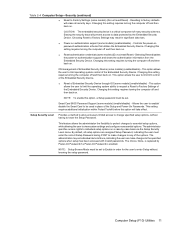
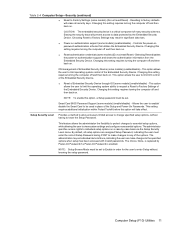
... To enable this setting requires turning the computer off and then back on . Smart Card BIOS Password Support (some models) (enable/disable) - This feature allows the administrator the flexibility to protect...off and then back on authentication support (some models) (Do not reset/Reset) - This setting requires additional initialization within ProtectTools® before this setting requires turning the ...
Service Reference Guide: HP Compaq dc7900 Business PC - Page 38
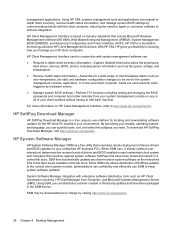
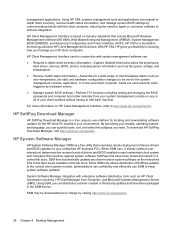
...by hardware events.
● Manage system BIOS settings-Perform F10 functions including setting and changing the BIOS passwords and computer boot order remotely from Symantec... System Management BIOS (SMBIOS), and Advanced Configuration and Power Interface (ACPI). HP SoftPaq Download Manager
HP SoftPaq Download Manager is a foundation technology utilized in your networked HP business PCs. When ...
Service Reference Guide: HP Compaq dc7900 Business PC - Page 54
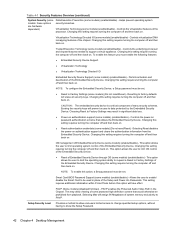
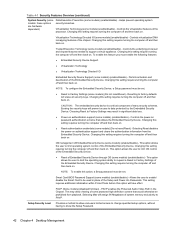
... this setting requires turning the computer off and then back on .
Smart Card BIOS Password Support (some models) (enable/disable) - Permits activation and deactivation of the chipset. Resetting to support a virtual appliance. Erasing the security keys will take effect. Choosing Reset to data protected by the Embedded Security Device. This option allows the user...
Service Reference Guide: HP Compaq dc7900 Business PC - Page 192
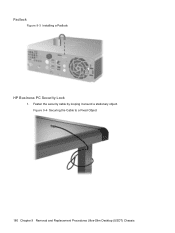
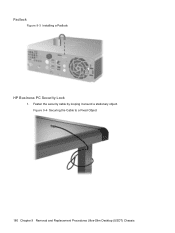
Fasten the security cable by looping it around a stationary object. Figure 9-4 Securing the Cable to a Fixed Object
180 Chapter 9 Removal and Replacement Procedures Ultra-Slim Desktop (USDT) Chassis Padlock
Figure 9-3 Installing a Padlock
HP Business PC Security Lock
1.
Service Reference Guide: HP Compaq dc7900 Business PC - Page 207
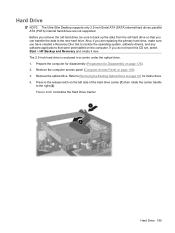
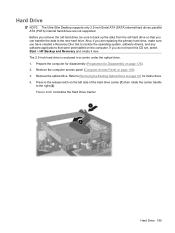
... are replacing the primary hard drive, make sure you have this CD set, select Start > HP Backup and Recovery and create it now. Also, if you are not supported. Remove the optical drive. Hard Drive
NOTE: The Ultra-Slim Desktop supports only 2.5-inch Serial ATA (SATA) internal hard drives; Prepare the computer for disassembly...
Service Reference Guide: HP Compaq dc7900 Business PC - Page 218


...on the processor. The latest system BIOS can be tightened in position atop the processor. 6. Press the tab on the Web at: http://h18000.www1.hp.com/support/files. Figure 9-35 ... the computer for disassembly (Preparation for reinstallation.
206 Chapter 9 Removal and Replacement Procedures Ultra-Slim Desktop (USDT) Chassis Secure the heatsink to the system board and system board tray with ...
Service Reference Guide: HP Compaq dc7900 Business PC - Page 222


... logo plate back into the bezel. Replace the access panel.
210 Chapter 9 Removal and Replacement Procedures Ultra-Slim Desktop (USDT) Chassis Remove the front bezel (Front Bezel on page 178). 2. Replace the front bezel. 7. Figure 9-39 Rotating the HP Logo Plate
6. On the back side of the logo plate, press down on page 183...
Computer Setup (F10) Utility Guide - Page 15


... in place of the Embedded Security Device. Choosing Reset to enter Setup without having to individual setup options on a case-by-case basis via the Setup Security Level menu. Changing this setting requires turning the computer off and then back on . Smart Card BIOS Password Support (some models) (enable/disable) - The administrator specifies...
Troubleshooting Guide - Page 68


... the unit is plugged in damage to the system. Remove the jumper from http://www.hp.com/ support.
5. Reconnect the external equipment.
8. Replace the computer cover or access panel... the Computer Setup (F10) Utility Guide for Computer Setup instructions.
62 Appendix B Password Security and Resetting CMOS
ENWW With the power cord disconnected, press the power button again to start...
Desktop Management Guide - Page 12
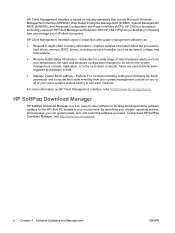
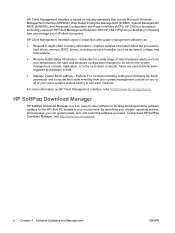
...when triggered by hardware events.
● Manage system BIOS settings-Perform F10 functions including setting and changing the BIOS passwords and computer boot order remotely from your system management...systems without having to the local client computer. To download HP SoftPaq Download Manager, visit http://www.hp.com/go /hpcmi/. With HP CMI, HP gives you can :
● Request in-depth client...
Desktop Management Guide - Page 19


...PRTC ◦ Idle Timeout ● Change Intel ® ME Password (HP highly recommends that supports AMT.
To access this password be used in place of the management technology. Alternatively, the IP... suppliers such as HP, Altiris and Microsoft SMS. In SMB mode, the client provides a Web browser interface. This hot-key enters the Intel Management Engine BIOS Execution (MEBx) ...
Desktop Management Guide - Page 34
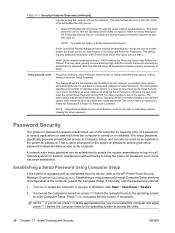
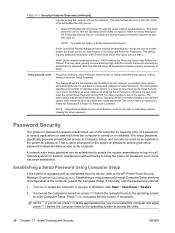
... control of the Embedded Security Device.
● Reset of Embedded Security Device through Computer Setup prevents reconfiguration of the computer (use of the computer by requiring entry of the Embedded Security Device. Smart Card BIOS Password Support (some models) (enable/disable) -
Password Security
The power-on password, even if one has been established. Establishing a Setup...
HP ProtectTools User Guide - Page 45


... telephone or billing address.
- NOTE: It is completed and your backup key or click Browse to search for HP ProtectTools logon dialog box opens, click Cancel. 4. Insert the removable storage device that contains your computer starts. Click Reset Password to perform this action. When the Drive Encryption for it, and then click Next. 7.
HP ProtectTools User Guide - Page 46
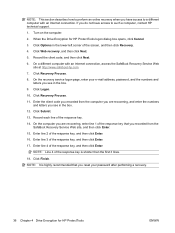
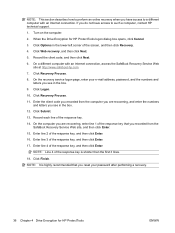
... the computer you are recovering, enter line 1 of the response key that you reset your e-mail address, password, and the numbers and
letters you recorded from the
SafeBoot Recovery Service Web site,... computer with an Internet connection, access the SafeBoot Recovery Service Web
site at http://www.safeboot-hp.com. 7. Click Logon. 10. Click Finish. Click Submit. 13. NOTE: Line 4 of...
HP ProtectTools User Guide - Page 108


... Drive 74 resetting user password 76 setup procedures 72 troubleshooting 83 emergency recovery 73 emergency recovery token password definition 7 setting 73 enabling Embedded Security 76 Embedded Security after
permanent disable 76 Java Card power-on
authentication 65 TPM chip 72 encrypting a drive 32 encrypting files and folders 74
F F10 Setup password 8 features, HP ProtectTools 2 File...
vPro Setup and Configuration for the dc7900p Business PC with Intel vPro Processor Technology - Page 32


...password is running from an outside network.
32 This includes resetting the password to Factory Defaults section. A: The MEBx can be locally accessed by clearing CMOS. A: The default username and password ... the HP Compaq dc7800p Business PC, where a CMOS change only clears the AMT settings and the password. The password will have to
the default password of admin. Q: If the password is...
Similar Questions
How To Reset Bios Password Hp Dc7900 Small Factor
(Posted by faheerawbai 9 years ago)
How To Reset Bios With Hp Compaq Dc7900 Small Forms Center
(Posted by GLjuddmac2 9 years ago)
How To Reset Bios Password On Hp Dc7900
(Posted by mmatewkahol 9 years ago)
How To Reset Bios Password Hp Compaq Dc5800 Microtower
(Posted by Sakthoga 10 years ago)
I How Can I Reset Bios Password On Hp Compaq Dx7300 Microtower
(Posted by 74125jabu 10 years ago)

