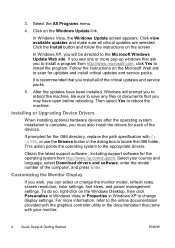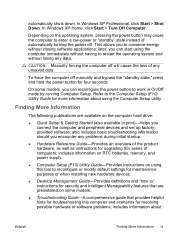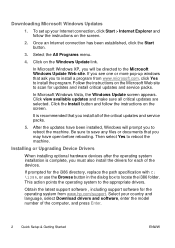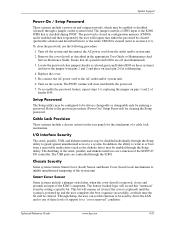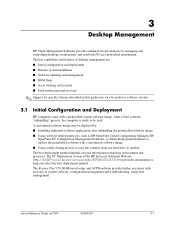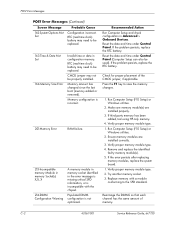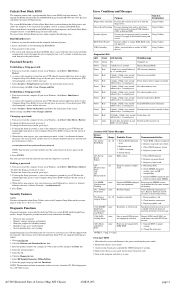HP dx7300 - Microtower PC Support and Manuals
Get Help and Manuals for this Hewlett-Packard item

Most Recent HP dx7300 Questions
I Want To Upadte Microcode For Dx 7300 Mt
(Posted by mohammed0599357223 1 year ago)
I How Can I Reset Bios Password On Hp Compaq Dx7300 Microtower
(Posted by 74125jabu 10 years ago)
Network Problem
Just formatted, can't find driver for Motherboards onboard ethernet controller.
Just formatted, can't find driver for Motherboards onboard ethernet controller.
(Posted by Anonymous-62275 11 years ago)
Non System Or Disk Error
How to repair Non system or disk error after power on my HP dx7300 computer?
How to repair Non system or disk error after power on my HP dx7300 computer?
(Posted by rogelr64 12 years ago)
Popular HP dx7300 Manual Pages
HP dx7300 Reviews
We have not received any reviews for HP yet.