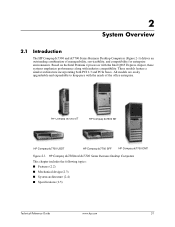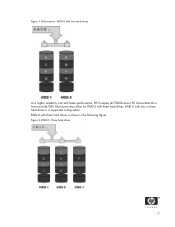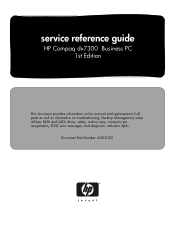HP dx7300 Support Question
Find answers below for this question about HP dx7300 - Microtower PC.Need a HP dx7300 manual? We have 20 online manuals for this item!
Question posted by 74125jabu on May 1st, 2013
I How Can I Reset Bios Password On Hp Compaq Dx7300 Microtower
Current Answers
Answer #1: Posted by TommyKervz on May 1st, 2013 10:41 AM
1. Unplug the power adapter from the Microtower
2. Press and hold the power button for some 15 seconds to use up any available electrolytes on the motherboard.
3. Then refer to the instructions on the link below (scroll down and you will find some steps titled "Clearint the CIMOS settings" (please note that since the iinstruction is for a different model, somethings may differ slightly - the idea is to grasp the general tenor of the procedure) - Follow the those instructions and plug back the power cable and turn on the computer when DONE-
https://h30434.www3.hp.com/t5/contentarchivals/contentarchivedpage/message-uid/872515
Answer #2: Posted by tintinb on May 1st, 2013 10:37 AM
https://www.youtube.com/watch?app=desktop&v=5U5WdaCO6Qk
If you have more questions, please don't hesitate to ask here at HelpOwl. Experts here are always willing to answer your questions to the best of our knowledge and expertise.
Regards,
Tintin
Related HP dx7300 Manual Pages
Similar Questions
How to repair Non system or disk error after power on my HP dx7300 computer?
i need audio driver for hp dx7300m for XP professional SP3,I alreday try http://h20000.www2.hp.com/b...