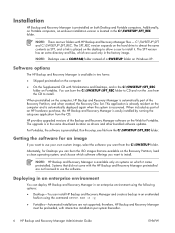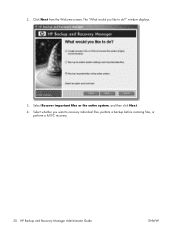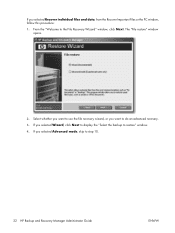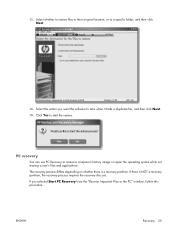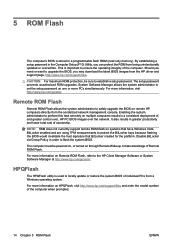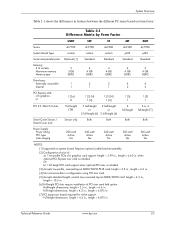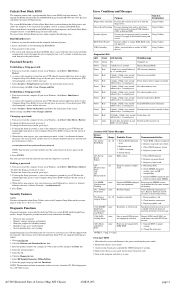HP dx7300 Support Question
Find answers below for this question about HP dx7300 - Microtower PC.Need a HP dx7300 manual? We have 20 online manuals for this item!
Question posted by mohammed0599357223 on February 22nd, 2023
I Want To Upadte Microcode For Dx 7300 Mt
The person who posted this question about this HP product did not include a detailed explanation. Please use the "Request More Information" button to the right if more details would help you to answer this question.
Current Answers
Answer #1: Posted by SonuKumar on February 22nd, 2023 9:22 AM
Please respond to my effort to provide you with the best possible solution by using the "Acceptable Solution" and/or the "Helpful" buttons when the answer has proven to be helpful.
Regards,
Sonu
Your search handyman for all e-support needs!!
Related HP dx7300 Manual Pages
Similar Questions
What Is The Price Of Hp 3090 Mt Desktop/laptop And Hp Dx 2480 Mt
(Posted by bhaskarchatterjeevaluer 8 months ago)
I How Can I Reset Bios Password On Hp Compaq Dx7300 Microtower
(Posted by 74125jabu 11 years ago)
Front Usb Not Working In Hp Elite 7300 Mt
Front usbs are not working in Hp Elite 7300 mt Any one now the driver or solution
Front usbs are not working in Hp Elite 7300 mt Any one now the driver or solution
(Posted by kashifabbas76 11 years ago)
Network Driver For Hp Elite 7300 Mt
Unable to find correct HP Elite 7300 MT Network Driver
Unable to find correct HP Elite 7300 MT Network Driver
(Posted by kashifabbas76 11 years ago)
Which Mother Board Used In Hp Dx 2080 Mt Microtower Pc
(Posted by wwwrajeevthomas123 13 years ago)