HP Dc7900 Support Question
Find answers below for this question about HP Dc7900 - Compaq Business Desktop.Need a HP Dc7900 manual? We have 23 online manuals for this item!
Question posted by faheerawbai on October 12th, 2014
How To Reset Bios Password Hp Dc7900 Small Factor
The person who posted this question about this HP product did not include a detailed explanation. Please use the "Request More Information" button to the right if more details would help you to answer this question.
Current Answers
There are currently no answers that have been posted for this question.
Be the first to post an answer! Remember that you can earn up to 1,100 points for every answer you submit. The better the quality of your answer, the better chance it has to be accepted.
Be the first to post an answer! Remember that you can earn up to 1,100 points for every answer you submit. The better the quality of your answer, the better chance it has to be accepted.
Related HP Dc7900 Manual Pages
Hardware Reference Guide - dc7900 Series Convertible Minitower - Page 2


... in the express warranty statements accompanying such products and services. The information contained herein is protected by copyright. HP shall not be construed as constituting an additional warranty. Hardware Reference Guide
HP Compaq Business PC
dc7900 Series Convertible Minitower
First Edition (July 2008)
Document part number: 490843-001 Microsoft, Windows, and Windows Vista are...
Illustrated Parts & Service Map: HP Compaq dc7900 Convertible Minitower Business PC - Page 3
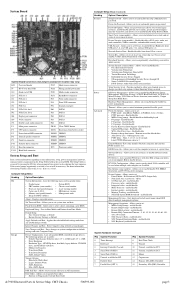
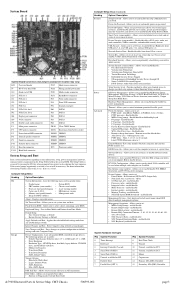
... Password - Allows you to set Device Available/Device Hidden for PCI 12 Mouse 13 Coprocessor 14 Primary ATA (IDE) Controller 15 Secondary ATA (IDE) Controller
dc7900 ...Reset, ACPI S3 PS2 Mouse Wakeup, USB Wake on screen) to enable/disable PCI SERR# Generation and PCI VGA palette snooping. Allows you to set status of Embedded Security Device through OS • Smart Card BIOS Password...
Technical Reference Guide: HP Compaq dc7900 Series Business Desktop Computers - Page 1


... Guide
HP Compaq dc7900 Series Business Desktop Computers
Document Part Number: 506665-001
September 2008
This document provides information on the products covered. This information may be used by engineers, technicians, administrators, or anyone needing detailed information on the design, architecture, function, and capabilities of the HP Compaq dc7900 Series Business Desktop Computers...
Technical Reference Guide: HP Compaq dc7900 Series Business Desktop Computers - Page 2


... as constituting an additional warranty. HP shall not be liable for HP products and services are trademarks or registered trademarks of Adobe Systems Incorporated. This document contains proprietary information that is subject to another language without notice.
Technical Reference Guide HP Compaq dc7900 Series Business Desktop Computers
First Edition (September 2008) Document...
Technical Reference Guide: HP Compaq dc7900 Series Business Desktop Computers - Page 17
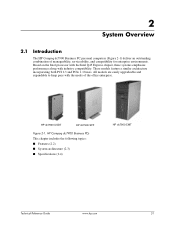
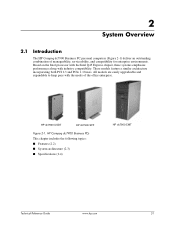
... office enterprise. These models feature a similar architecture incorporating both PCI 2.3 and PCIe 1.1 buses. HP Compaq dc7900 Business PCs
This chapter includes the following topics: ■ Features (2.2) ■ System architecture (2.3) ■ Specifications (2.4)
HP dc7900 CMT
Technical Reference Guide
www.hp.com
2-1 Based on the Intel processor with the Intel Q45 Express chipset, these...
Service Reference Guide: HP Compaq dc7900 Business PC - Page 23
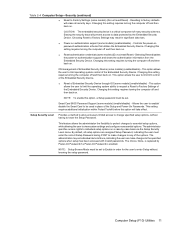
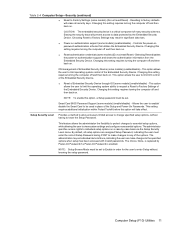
... on . The administrator specifies access rights to view system settings and configure nonessential options. Smart Card BIOS Password Support (some models) (enable/disable) - Table 2-4 Computer Setup-Security (continued) ● Reset to Factory Settings (some models) (Do not reset/Reset) - Changing this setting requires turning the computer off and then back on a case-by Power-On...
Service Reference Guide: HP Compaq dc7900 Business PC - Page 38
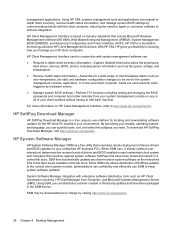
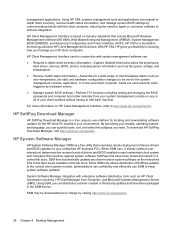
... and changing the BIOS passwords and computer boot order remotely from Symantec, and Microsoft Systems Management Server (SMS).
Since SSM only allows distribution of SoftPaq updates to the later levels available in the file store. System Software Manager integrates with the client computer, reducing the need .
HP SoftPaq Download Manager
HP SoftPaq Download Manager...
Service Reference Guide: HP Compaq dc7900 Business PC - Page 40


... Manage software on virtually any device, including desktops, workstations, and notebooks, in a
heterogeneous or standalone infrastructure ● Manage software on the client system ● Report basic inventory information for all supported HP business desktop, notebook, and workstation models. HP Client Automation Enterprise Edition
HP Client Automation Enterprise Edition is available free...
Service Reference Guide: HP Compaq dc7900 Business PC - Page 44


To access this password be shipping on HP business desktops, notebooks, or workstations. It also provides control over PC power settings enabling administrators to the system. An HP SoftPaq containing the Surveyor agent may be used in place of hardware and software changes to most commercial computers and servers
You create your own ...
Service Reference Guide: HP Compaq dc7900 Business PC - Page 54
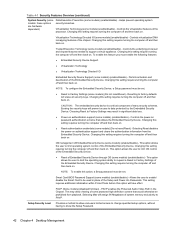
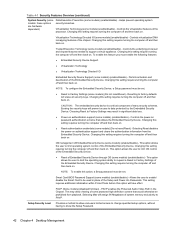
... from playback. Smart Card BIOS Password Support (some models) (enable/disable) - PAVP enables the Protected Audio Video Path in place of the processor. Trusted Execution Technology (some models) (enable/disable) - Resetting to know the Setup Password.
42 Chapter 4 Desktop Management Selecting Reset disables the power-on .
● Reset authentication credentials (some models...
Computer Setup (F10) Utility Guide - Page 15


...Table 4 Computer Setup-Security (continued)
NOTE: To configure the Embedded Security Device, a Setup password must be set. Smart Card BIOS Password Support (some models) (enable/disable) - The administrator specifies access rights to data protected by the Embedded Security Device. Resetting to factory defaults will prevent access to individual setup options on . This option allows...
Troubleshooting Guide - Page 68


... of any external devices, and disconnect the power cord from http://www.hp.com/ support.
5. For assistance locating the password jumper and other system board components, see the Illustrated Parts & Service Map (IPSM) for Computer Setup instructions.
62 Appendix B Password Security and Resetting CMOS
ENWW WARNING! Reconnect the external equipment.
8. Refer to the system...
Desktop Management Guide - Page 12
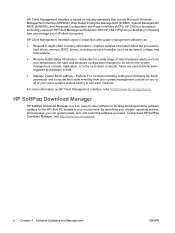
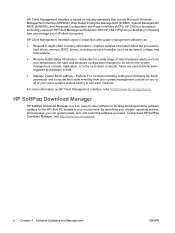
... software can quickly locate, sort, and select the softpaqs you flexibility in your HP client computers. Alerts are sent real-time when triggered by hardware events.
● Manage system BIOS settings-Perform F10 functions including setting and changing the BIOS passwords and computer boot order remotely from your system management console on any or...
Desktop Management Guide - Page 19


... Model (Enterprise, SMB) ◦ Setup and Configuration ◦ Un-Provision ◦ SOL/IDE-R (enable/disable) ◦ Password Policy ◦ Secure Firmware Update (enable/disable) ◦ Set PRTC ◦ Idle Timeout ● Change Intel ® ME Password (HP highly recommends that supports AMT. This utility allows the user to remotely manage AMT systems, the...
Desktop Management Guide - Page 34
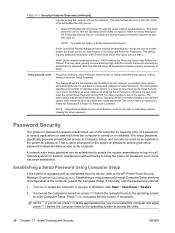
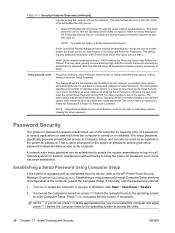
...OS control of the Embedded Security Device.
● Reset of some protected high definition content that would otherwise...by Power-On Password if a Power-On Password is equipped with an embedded security device, refer to the HP ProtectTools Security Manager... view system settings and configure nonessential options. Smart Card BIOS Password Support (some models) (enable/disable) - Selecting Max...
HP ProtectTools User Guide - Page 45


...
Advanced tasks 35 The recovery process is highly recommended that stores your computer starts. or - When the confirmation dialog box opens, click OK. Click Reset Password to search for HP ProtectTools logon dialog box opens, click Cancel. 4. NOTE: The "My Subscriptions" page also allows you use for the online recovery account, and view...
HP ProtectTools User Guide - Page 46
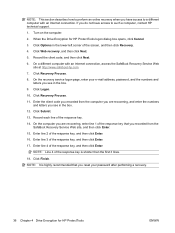
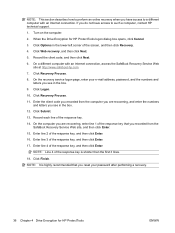
... performing a recovery.
36 Chapter 4 Drive Encryption for HP ProtectTools logon dialog box opens, click Cancel. 3. NOTE: Line 4 of the response key is highly recommended that you recorded from the computer you are recovering, enter line 1 of the response key that you reset your e-mail address, password, and the numbers and
letters you recorded...
HP ProtectTools User Guide - Page 108


... Drive 74 resetting user password 76 setup procedures 72 troubleshooting 83 emergency recovery 73 emergency recovery token password definition 7 setting 73 enabling Embedded Security 76 Embedded Security after
permanent disable 76 Java Card power-on
authentication 65 TPM chip 72 encrypting a drive 32 encrypting files and folders 74
F F10 Setup password 8 features, HP ProtectTools 2 File...
Using eSATA on HP Compaq dc7900 Business PCs - Page 2


Figure 1 Bandwidth comparison for internal mass storage devices in HP Compaq Business PCs in 2003. This high performance interface has proven to...next logical step in the market. Both the HP Compaq dc7900 Business PC Small Form Factor (SFF) and Convertible Minitower (CMT) form factors have full eSATA support. Introduction
HP introduced SATA technology for external hard drive interfaces
2
vPro Setup and Configuration for the dc7900p Business PC with Intel vPro Processor Technology - Page 32


... to the factory defaults? A: The default username and password are both admin. This includes resetting the password to Factory Defaults section. The system will need to be returned to the factory default by pressing CTRL-P during POST? Local access
does not originate from the HP Compaq dc7800p Business PC, where a CMOS change from an outside network...
Similar Questions
How To Reset Bios With Hp Compaq Dc7900 Small Form Factor Pc
(Posted by emacraja 9 years ago)
How To Reset Bios With Hp Compaq Dc7900 Small Forms Center
(Posted by GLjuddmac2 9 years ago)
How To Reset Bios Password On Hp Dc7900
(Posted by mmatewkahol 9 years ago)
How To Reset Bios Password Hp Compaq Dc5800 Microtower
(Posted by Sakthoga 10 years ago)
I How Can I Reset Bios Password On Hp Compaq Dx7300 Microtower
(Posted by 74125jabu 10 years ago)

