HP Dc7900 Support Question
Find answers below for this question about HP Dc7900 - Compaq Business Desktop.Need a HP Dc7900 manual? We have 23 online manuals for this item!
Question posted by emacraja on September 1st, 2014
How To Reset Bios With Hp Compaq Dc7900 Small Form Factor Pc
The person who posted this question about this HP product did not include a detailed explanation. Please use the "Request More Information" button to the right if more details would help you to answer this question.
Current Answers
There are currently no answers that have been posted for this question.
Be the first to post an answer! Remember that you can earn up to 1,100 points for every answer you submit. The better the quality of your answer, the better chance it has to be accepted.
Be the first to post an answer! Remember that you can earn up to 1,100 points for every answer you submit. The better the quality of your answer, the better chance it has to be accepted.
Related HP Dc7900 Manual Pages
Hardware Reference Guide - dc7900 Series Convertible Minitower - Page 2


... consent of Microsoft Corporation in the express warranty statements accompanying such products and services.
HP shall not be liable for HP products and services are either trademarks or registered trademarks of Hewlett-Packard Company. Hardware Reference Guide
HP Compaq Business PC
dc7900 Series Convertible Minitower
First Edition (July 2008)
Document part number: 490843-001 The only...
Illustrated Parts & Service Map: HP Compaq dc7900 Convertible Minitower Business PC - Page 1
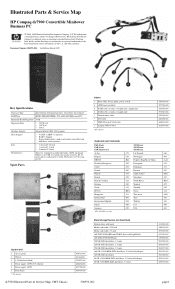
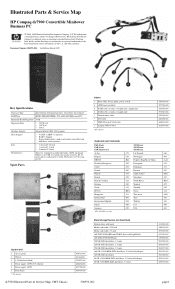
...VGA cable * Adapter, DVI to change without notice. Illustrated Parts & Service Map
HP Compaq dc7900 Convertible Minitower Business PC
© 2008, 2009 Hewlett-Packard Development Company, L.P. Intel, Pentium, Intel ... supply, 365W, 85% efficient 4 Power supply, 365W 5 Front bezel * Not shown
dc7900 Illustrated Parts & Service Map, CMT Chassis
450713-001 not spared 335937-001 462434-001 437799...
Service Reference Guide: HP Compaq dc7900 Business PC - Page 7


... Care, and Disassembly Preparation Chassis Designations ...54 Convertible Minitower (CMT 54 Small Form Factor (SFF 55 Ultra-Slim Desktop (USDT 55 Electrostatic Discharge Information ...56 Generating Static ...56 Preventing Electrostatic ... a Security Lock 66 Cable Lock ...66 Padlock ...67 HP Business PC Security Lock 68 Computer Access Panel ...70 Front Bezel ...71 Bezel Blanks ...72 Cable...
Service Reference Guide: HP Compaq dc7900 Business PC - Page 8


... and Replacement Procedures Small Form Factor (SFF) Chassis Preparation for Disassembly ...118 Unlocking the Smart Cover Lock ...119 Smart Cover FailSafe Key 119 Using the Smart Cover FailSafe Key to Remove the Smart Cover Lock 119 External Security Devices ...121 Installing a Security Lock 121 Cable Lock ...121 Padlock ...122 HP Business PC Security Lock 123 Front...
Service Reference Guide: HP Compaq dc7900 Business PC - Page 9


... 2 Battery Holder ...174 Type 3 Battery Holder ...175 Using the Small Form Factor Computer in a Tower Orientation 176
9 Removal and Replacement Procedures Ultra-Slim Desktop (USDT) Chassis Preparation for Disassembly ...178 External Security Devices ...179 Installing a Security Lock 179 Cable Lock ...179 Padlock ...180 HP Business PC Security Lock 180 Computer Access Panel ...183 Front Bezel...
Service Reference Guide: HP Compaq dc7900 Business PC - Page 130


... and lengths;
Preparation for Disassembly
See Identifying the Chassis, Routine Care, and Disassembly Preparation on all computers. Exit the operating system. 4. 8 Removal and Replacement Procedures Small Form Factor (SFF) Chassis
Adherence to the procedures and precautions described in this chapter is plugged into an active AC outlet. NOTE: Not all components operate properly...
Service Reference Guide: HP Compaq dc7900 Business PC - Page 132
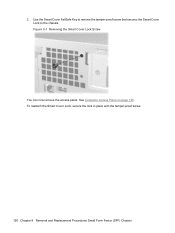
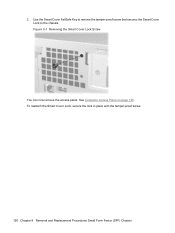
To reattach the Smart Cover Lock, secure the lock in place with the tamper-proof screw.
120 Chapter 8 Removal and Replacement Procedures Small Form Factor (SFF) Chassis See Computer Access Panel on page 125. Use the Smart Cover FailSafe Key to remove the tamper-proof screw that secures the Smart ...
Service Reference Guide: HP Compaq dc7900 Business PC - Page 136


Use the key provided to the chassis using the screw provided. Figure 8-7 Engaging the Lock
124 Chapter 8 Removal and Replacement Procedures Small Form Factor (SFF) Chassis 3. Screw the lock to disengage the lock. Insert the plug end of the security cable into the lock (1) and push the button in (2) to the Chassis
4. Figure 8-6 Attaching the Lock to engage the lock.
Service Reference Guide: HP Compaq dc7900 Business PC - Page 138


Front Bezel
1. Figure 8-10 Removing the Front Bezel
To install the front bezel, reverse the removal procedure.
126 Chapter 8 Removal and Replacement Procedures Small Form Factor (SFF) Chassis Lift up the latch behind the upper right side of the bezel and push down on page 125). 3. Remove the access panel (Computer ...
Service Reference Guide: HP Compaq dc7900 Business PC - Page 140
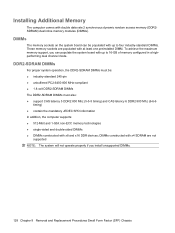
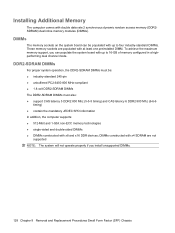
... random access memory (DDR2SDRAM) dual inline memory modules (DIMMs). To achieve the maximum memory support, you install unsupported DIMMs.
128 Chapter 8 Removal and Replacement Procedures Small Form Factor (SFF) Chassis DIMMs
The memory sockets on the system board can populate the system board with x8 and x16 DDR devices; DDR2-SDRAM DIMMs
For...
Service Reference Guide: HP Compaq dc7900 Business PC - Page 142
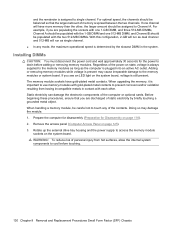
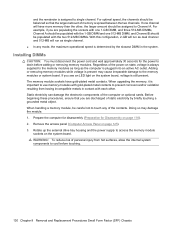
and the remainder is assigned to drain before touching.
130 Chapter 8 Removal and Replacement Procedures Small Form Factor (SFF) Chassis
Installing DIMMs
CAUTION: You must disconnect the power cord and wait approximately 30 seconds for Disassembly on page 118). 2. WARNING! When upgrading the ...
Service Reference Guide: HP Compaq dc7900 Business PC - Page 144
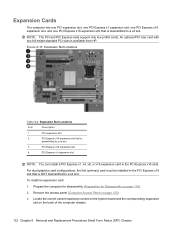
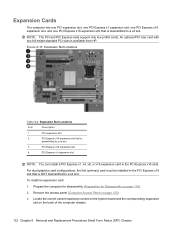
..., x8, or x16 expansion card in the PCI Express x16 slot that is available from HP. To install an expansion card:
1. Expansion Cards
The computer has one PCI expansion slot,...Preparation for Disassembly on the back of the computer chassis.
132 Chapter 8 Removal and Replacement Procedures Small Form Factor (SFF) Chassis Remove the access panel (Computer Access Panel on page 125).
3. Figure 8-15...
Service Reference Guide: HP Compaq dc7900 Business PC - Page 152
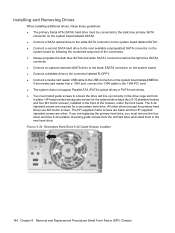
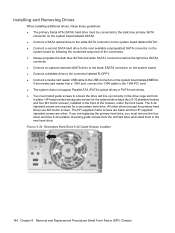
... screws for a secondary hard drive. The HP-supplied metric screws are black and the HP-supplied standard screws are required for the external...MEDIA. Figure 8-24 Secondary Hard Drive 6-32 Guide Screws Location
140 Chapter 8 Removal and Replacement Procedures Small Form Factor (SFF) Chassis Installing and Removing Drives
When installing additional drives, follow these guidelines: ● The...
Service Reference Guide: HP Compaq dc7900 Business PC - Page 162
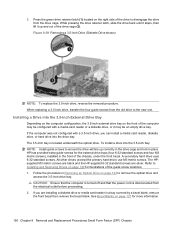
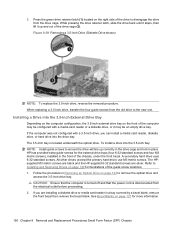
...drive uses 6-32 standard screws. The HPsupplied M3 metric screws are black and the HP-supplied 6-32 standard screws are installing a diskette drive or media card reader in place... drive, or hard drive into the drive bay. HP has provided extra guide screws for more information.
150 Chapter 8 Removal and Replacement Procedures Small Form Factor (SFF) Chassis Figure 8-39 Removing a 3.5-inch Drive...
Service Reference Guide: HP Compaq dc7900 Business PC - Page 164
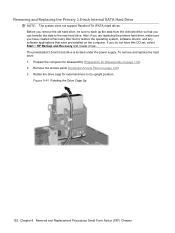
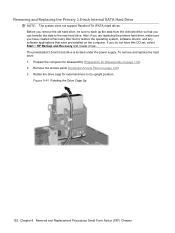
... so that were preinstalled on the computer. Figure 8-41 Rotating the Drive Cage Up
152 Chapter 8 Removal and Replacement Procedures Small Form Factor (SFF) Chassis Before you have this CD set, select Start > HP Backup and Recovery and create it now. Also, if you are replacing the primary hard drive, make sure you remove...
Service Reference Guide: HP Compaq dc7900 Business PC - Page 168
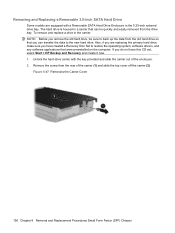
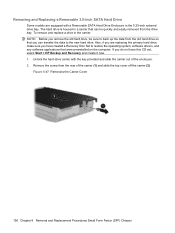
... off the carrier (2).
Figure 8-47 Removing the Carrier Cover
156 Chapter 8 Removal and Replacement Procedures Small Form Factor (SFF) Chassis The hard drive is housed in a carrier that were preinstalled on the computer.... are replacing the primary hard drive, make sure you have this CD set, select Start > HP Backup and Recovery and create it now. 1. To remove and replace a drive in the 5.25...
Service Reference Guide: HP Compaq dc7900 Business PC - Page 186


Reset the date and time, your passwords, and any special system setups, using Computer Setup. When the battery pops up (2). Type 1 Battery Holder
1. Figure 8-68 ...position. 4. Refer to the computer. 6. Slide the replacement battery into position, positive side up. 3. Replace the computer access panel. 174 Chapter 8 Removal and Replacement Procedures Small Form Factor (SFF) Chassis
Service Reference Guide: HP Compaq dc7900 Business PC - Page 188


... 8-71 Rotating the HP Logo Plate
6. Remove the front bezel (Front Bezel on page 118). 2. Rotate the plate 90 degrees (3) then pull back on page 125). 3.
Prepare the computer for disassembly (Preparation for either desktop or tower orientation. 1. Replace the access panel.
176 Chapter 8 Removal and Replacement Procedures Small Form Factor (SFF) Chassis Remove the...
Service Reference Guide: HP Compaq dc7900 Business PC - Page 189


Using the Small Form Factor Computer in a tower orientation, HP recommends the use of space on the computer. 10. Figure 8-72 Changing from Desktop to Tower Orientation
NOTE: To stabilize the computer in a Tower Orientation 177 Reconnect the power cord and any security devices that its right side is ...
Using eSATA on HP Compaq dc7900 Business PCs - Page 2


...in SATA technology is well accepted. Figure 1 Bandwidth comparison for internal mass storage devices in HP Compaq Business PCs in the market. SATA replaced the old PATA (Parallel ATA) interface as the industry ...Serial Advanced Technology Attachment) technology. Both the HP Compaq dc7900 Business PC Small Form Factor (SFF) and Convertible Minitower (CMT) form factors have full eSATA support.
Similar Questions
Dc7900 Small Form Factor Cooling Fans Wont Shut Off
(Posted by cangJphi 9 years ago)
How To Reset Bios With Hp Compaq Dc7900 Small Forms Center
(Posted by GLjuddmac2 9 years ago)
Hp Compaq 6005 Small Form Factor Won't Wake From Sleep Mode
(Posted by dbharki 10 years ago)
What Are The Lights On The Front Of The Hp Compaq Dc7900 Small Form Factor
(Posted by anbamast 10 years ago)
Repair Manual For Hp Dx5150 Small Form Factor Pc
How do I correct the following: System refuse to come on when switched off for more than 20 hours. ...
How do I correct the following: System refuse to come on when switched off for more than 20 hours. ...
(Posted by fullmesh 11 years ago)

