HP Dc7900 Support Question
Find answers below for this question about HP Dc7900 - Compaq Business Desktop.Need a HP Dc7900 manual? We have 23 online manuals for this item!
Question posted by bongskp on June 3rd, 2012
Password For Cmos
what is the password of hp compaq dc 7900 small form factor cmos set up
Current Answers
There are currently no answers that have been posted for this question.
Be the first to post an answer! Remember that you can earn up to 1,100 points for every answer you submit. The better the quality of your answer, the better chance it has to be accepted.
Be the first to post an answer! Remember that you can earn up to 1,100 points for every answer you submit. The better the quality of your answer, the better chance it has to be accepted.
Related HP Dc7900 Manual Pages
Safety and Regulatory Information Desktops, Thin Clients, and Personal Workstations - Page 26


...preset to power down the computer and monitor after a period of inactivity:
Business Desktops
Consumer Desktops Thin Clients Workstations
Operating System XP Vista Windows 7 Windows Server 2008 R2
... take advantage of the external monitor.
The following specified periods of inactivity. HP computers marked with an external monitor that are ENERGY STAR-qualified per the applicable...
Technical Reference Guide: HP Compaq dc7900 Series Business Desktop Computers - Page 1


... may be used by engineers, technicians, administrators, or anyone needing detailed information on the design, architecture, function, and capabilities of the HP Compaq dc7900 Series Business Desktop Computers. Technical Reference Guide
HP Compaq dc7900 Series Business Desktop Computers
Document Part Number: 506665-001
September 2008
This document provides information on the products covered.
Technical Reference Guide: HP Compaq dc7900 Series Business Desktop Computers - Page 2


...Adobe Systems Incorporated. Technical Reference Guide HP Compaq dc7900 Series Business Desktop Computers
First Edition (September 2008) Document Part Number: 506665-001 HP shall not be construed as constituting ... MS-DOS, Windows, and Windows NT are set forth in the U.S. and other countries. Nothing herein should be liable for HP products and services are trademarks of Hewlett-Packard ...
Technical Reference Guide: HP Compaq dc7900 Series Business Desktop Computers - Page 17
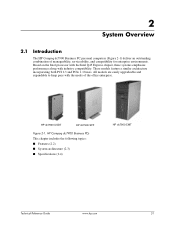
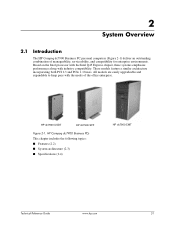
... and expandable to keep pace with industry compatibility.
HP Compaq dc7900 Business PCs
This chapter includes the following topics: ■ Features (2.2) ■ System architecture (2.3) ■ Specifications (2.4)
HP dc7900 CMT
Technical Reference Guide
www.hp.com
2-1 2
System Overview
2.1
Introduction
The HP Compaq dc7900 Business PC personal computers (Figure 2-1) deliver an...
Service Reference Guide: HP Compaq dc7900 Business PC - Page 7


...Care, and Disassembly Preparation Chassis Designations ...54 Convertible Minitower (CMT 54 Small Form Factor (SFF 55 Ultra-Slim Desktop (USDT 55 Electrostatic Discharge Information ...56 Generating Static ...56 Preventing Electrostatic...Installing a Security Lock 66 Cable Lock ...66 Padlock ...67 HP Business PC Security Lock 68 Computer Access Panel ...70 Front Bezel ...71 Bezel Blanks ......
Service Reference Guide: HP Compaq dc7900 Business PC - Page 8


... and Replacement Procedures Small Form Factor (SFF) Chassis Preparation for Disassembly ...118 Unlocking the Smart Cover Lock ...119 Smart Cover FailSafe Key 119 Using the Smart Cover FailSafe Key to Remove the Smart Cover Lock 119 External Security Devices ...121 Installing a Security Lock 121 Cable Lock ...121 Padlock ...122 HP Business PC Security Lock 123...
Service Reference Guide: HP Compaq dc7900 Business PC - Page 9


... 2 Battery Holder ...174 Type 3 Battery Holder ...175 Using the Small Form Factor Computer in a Tower Orientation 176
9 Removal and Replacement Procedures Ultra-Slim Desktop (USDT) Chassis Preparation for Disassembly ...178 External Security Devices ...179 Installing a Security Lock 179 Cable Lock ...179 Padlock ...180 HP Business PC Security Lock 180 Computer Access Panel ...183 Front Bezel...
Service Reference Guide: HP Compaq dc7900 Business PC - Page 37


... your IT department uses, managing both your hardware and software assets is a BIOS configuration setting that simplifies the integration of HP business computers with popular industry system management tools (including Microsoft Systems Management Server, IBM Tivoli Software, and HP Operations) and custom in the lower-right corner of their choice. Follow the instructions on...
Service Reference Guide: HP Compaq dc7900 Business PC - Page 40


... retirement ● Automatically deploy and continuously manage an entire software stack (operating systems,
applications, patches, settings, and content) to -market for all supported HP business desktop, notebook, and workstation models. HP Client Automation Enterprise Edition
HP Client Automation Enterprise Edition is available free for software and content, and increased user productivity...
Service Reference Guide: HP Compaq dc7900 Business PC - Page 41
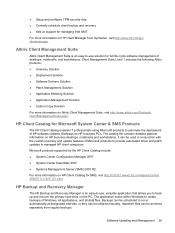
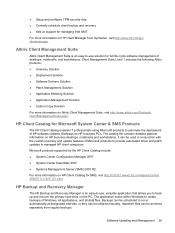
... Manager 2007 ● System Center Essentials 2007 ● Systems Management Server (SMS) 2003 R2
For more information on HP business desktops, notebooks and workstations. Important files can be archived separately from Symantec, visit http://www.hp.com/go/ clientmanager. Backups can be scheduled to occur automatically at designated intervals, or they can be initiated...
Service Reference Guide: HP Compaq dc7900 Business PC - Page 44


...HP Support site and installed on HP business desktops, notebooks, or workstations. An HP SoftPaq containing the Surveyor agent may be shipping on supported commercial desktop ...Password Policy ◦ Secure Firmware Update (enable/disable) ◦ Set PRTC ◦ Idle Timeout ● Change Intel ® ME Password (HP highly recommends that helps manage PC energy costs. The default password...
Service Reference Guide: HP Compaq dc7900 Business PC - Page 186


... the date and time, your passwords, and any special system setups, using Computer Setup.
To insert the new battery, slide one edge of the battery. Plug in the proper position. 4. When the battery pops up . 3. Replace the computer access panel. 174 Chapter 8 Removal and Replacement Procedures Small Form Factor (SFF) Chassis
Figure 8-69 Removing...
Service Reference Guide: HP Compaq dc7900 Business PC - Page 188


... Replacement Procedures Small Form Factor (SFF) Chassis Remove the access panel (Computer Access Panel on the peg to lock the logo plate in a tower orientation. Using the Small Form Factor Computer in a Tower Orientation
The Small Form Factor computer can be used in place. Figure 8-71 Rotating the HP Logo Plate
6. Prepare the computer for disassembly (Preparation for either desktop or...
Service Reference Guide: HP Compaq dc7900 Business PC - Page 189


... the computer so that were disengaged when the access panel was removed.
Figure 8-72 Changing from Desktop to Tower Orientation
NOTE: To stabilize the computer in a Tower Orientation 177 8. Using the Small Form Factor Computer in a tower orientation, HP recommends the use of space on the computer. 10. NOTE: Ensure at least 10.2 centimeters (4 inches...
Desktop Management Guide - Page 11


..., and manage system BIOS settings by writing simple scripts and integrating those scripts to the management solution of their choice. 4 Software Updating and Management
HP provides several tools for managing and updating software on desktops, workstations, and notebooks:
● HP Client Management Interface
● HP SoftPaq Download Manager
● HP System Software Manager
●...
Installing Windows 7 Beta on HP Business Desktops - Page 2


...and prior models dc7700 dc7800 dc5700 dc5750
Applicable 2008 models dc7900 dc5800 dc5850 dx7400 dx7500 dx7510
System Requirements and prerequisites
The following represents a list of requirements and HP Business Desktop models recommended for testing with WDDM driver and 128MB of memory
o All models listed...
Installing Windows 7 Beta on HP Business Desktops - Page 6


... of Windows 7 should be available? No, 64 bit Windows 7 is subject to offer Windows 7 Ultimate on Business Desktops. What about HP Business Desktops, contact your local HP sales representative or visit our Web site at a similar price. There are set forth in both 32 and 64 bit. Which version of Windows 7 identical? All but Starter Edition are...
Testing on HP Business Desktop PCs - Page 6
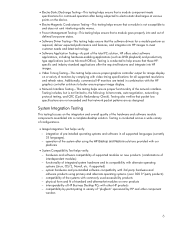
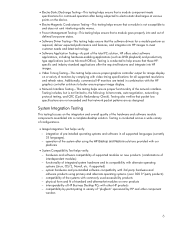
...in combination with other component vendors
6 if supported) - compatibility of HP Business Desktop PCs with the HP graphics controller solutions to better ensure proper image display.
• ... by HP and other HP products - physical form and fit of the network interface. Testing is conducted across a wide variety of the hardware and software module components assembled into HP images ...
Using eSATA on HP Compaq dc7900 Business PCs - Page 2


... as the industry standard interface between different external storage device interfaces. Both the HP Compaq dc7900 Business PC Small Form Factor (SFF) and Convertible Minitower (CMT) form factors have full eSATA support. Figure 1 Bandwidth comparison for internal mass storage devices in HP Compaq Business PCs in the market. The next logical step in SATA technology is well accepted...
Using eSATA on HP Compaq dc7900 Business PCs - Page 8


... what is on the system board with a different chipset.
Hardware
Both SFF and CMT form factors of the system chassis.
8 It does not have an eSATA connector on the system board...external eSATA port located at the rear of HP Compaq dc7900 Business PCs have the SATA3 (Orange) connector. Updating existing Windows Vista images from www.hp.com.
Note: Be careful when moving an...
Similar Questions
Dc7900 Small Form Factor Cooling Fans Wont Shut Off
(Posted by cangJphi 9 years ago)
How To Reset Bios With Hp Compaq Dc7900 Small Form Factor Pc
(Posted by emacraja 9 years ago)
How I Install Pci Serial Port Driver For Hp Compaq Dc 7800p Small Form Factor
(Posted by maheshpriya 9 years ago)
I Need Download Pci Serial Port Driver For Hp Compaq Dc 7800p Small Form Factor
(Posted by maheshpriya 9 years ago)
What Are The Lights On The Front Of The Hp Compaq Dc7900 Small Form Factor
(Posted by anbamast 10 years ago)

