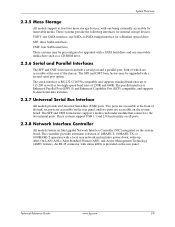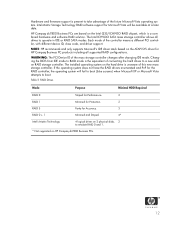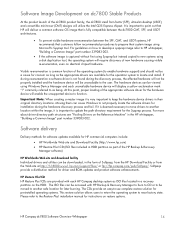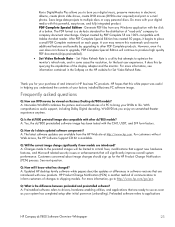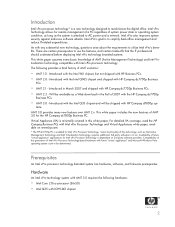HP Dc7800 Support Question
Find answers below for this question about HP Dc7800 - Compaq Business Desktop.Need a HP Dc7800 manual? We have 29 online manuals for this item!
Question posted by maheshpriya on July 10th, 2014
I Need Download Pci Serial Port Driver For Hp Compaq Dc 7800p Small Form Factor
The person who posted this question about this HP product did not include a detailed explanation. Please use the "Request More Information" button to the right if more details would help you to answer this question.
Current Answers
Answer #1: Posted by TechSupport101 on July 10th, 2014 12:38 AM
Hi. See these for drivers download for the model (Dc 7800p)
One
Two
Related HP Dc7800 Manual Pages
Similar Questions
How I Install Pci Serial Port Driver For Hp Compaq Dc 7800p Small Form Factor
(Posted by maheshpriya 9 years ago)
What Is A Pci Serial Port On Hp Dc7800 Windows 7
(Posted by firri 9 years ago)
How To Install Pci Serial Port On Hp Compaq Elite 8300 Convertible Microtower
(Posted by malintern 9 years ago)
Whats The Pci Serial Port Driver For Windows 7 Hp Dc7800
(Posted by cheirela 10 years ago)