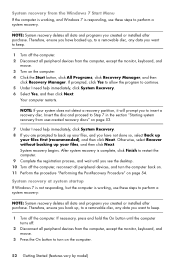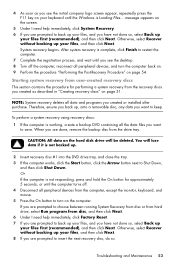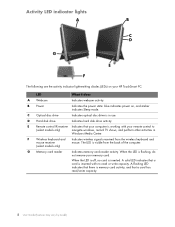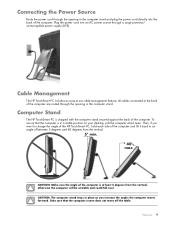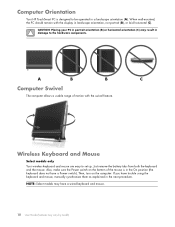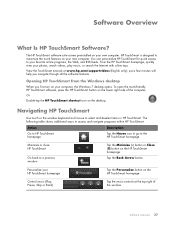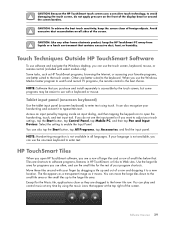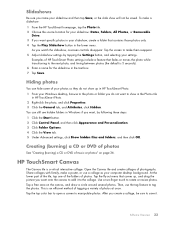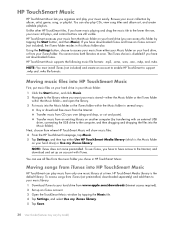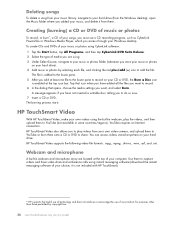HP TouchSmart 300-1000 Support Question
Find answers below for this question about HP TouchSmart 300-1000 - Desktop PC.Need a HP TouchSmart 300-1000 manual? We have 13 online manuals for this item!
Question posted by jordondriver86 on February 28th, 2012
After Removing A Virus.
After I removed the virus from our computer we have no access to our files and removing some programs nothing will happen. I also cant install anything. What can I do? I also want to try restoring to factory product but I will lose all our data but if I put all that on a USB will the files restore themselves to the way they use to be when we first put them on there or will they be put back in as if after the virus sense they were backed up after?
Current Answers
Related HP TouchSmart 300-1000 Manual Pages
Similar Questions
How Can I Get The Old Screen Out Of A Hp Touch Smart Desktop Pc 300-1000
(Posted by robbybare 9 years ago)
Hp Smart Touch Desktop Pc 300-1000 How To Replace Screen
(Posted by Dezzjul 9 years ago)
How Do I Restore My Compaq Presario Sr5710s Back To Factory
(Posted by yscnol 9 years ago)
Hp 300-1000 Shutdown
My hp 300-1000 shutsdown for no reason. It seems to be overheating, but can not get a straight answe...
My hp 300-1000 shutsdown for no reason. It seems to be overheating, but can not get a straight answe...
(Posted by jharris47 12 years ago)