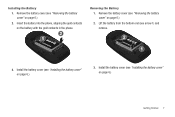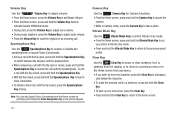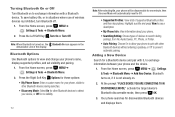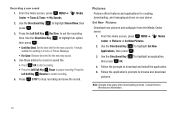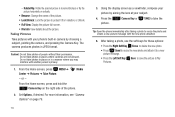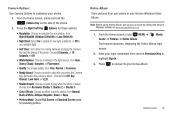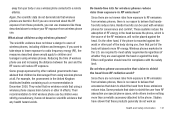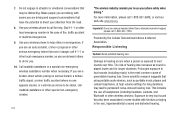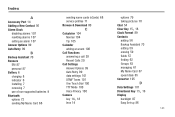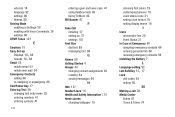Samsung SCH-U360 Support and Manuals
Get Help and Manuals for this Samsung item

View All Support Options Below
Free Samsung SCH-U360 manuals!
Problems with Samsung SCH-U360?
Ask a Question
Free Samsung SCH-U360 manuals!
Problems with Samsung SCH-U360?
Ask a Question
Most Recent Samsung SCH-U360 Questions
How Do I Transfer Data From Sch U360 To Newer Phone?
(Posted by dyodd63 1 year ago)
The Ear Piece Speaker Is Not Working.
The ear piece speaker is not working. It was working a few days ago. Is there a way to turn it off o...
The ear piece speaker is not working. It was working a few days ago. Is there a way to turn it off o...
(Posted by Carol63 7 years ago)
How Do I Remove My Sim Card
Step by step instructions on how to remove SIM card
Step by step instructions on how to remove SIM card
(Posted by aszymanosky91 9 years ago)
My Phone Is Set To Spanish. How Do I Get It Back To English Without Knowing How
to read spanish. which number next to the spanish words do I select to change the language?
to read spanish. which number next to the spanish words do I select to change the language?
(Posted by diems57 9 years ago)
Phone Automatically Switched To Spanish
how do i chnage the language back to english?
how do i chnage the language back to english?
(Posted by diems57 9 years ago)
Samsung SCH-U360 Videos
Popular Samsung SCH-U360 Manual Pages
Samsung SCH-U360 Reviews
 Samsung has a rating of 5.00 based upon 1 review.
Get much more information including the actual reviews and ratings that combined to make up the overall score listed above. Our reviewers
have graded the Samsung SCH-U360 based upon the following criteria:
Samsung has a rating of 5.00 based upon 1 review.
Get much more information including the actual reviews and ratings that combined to make up the overall score listed above. Our reviewers
have graded the Samsung SCH-U360 based upon the following criteria:
- Durability [1 rating]
- Cost Effective [1 rating]
- Quality [1 rating]
- Operate as Advertised [1 rating]
- Customer Service [1 rating]