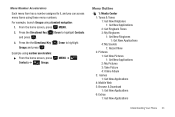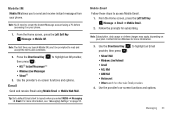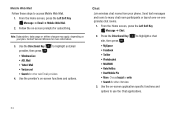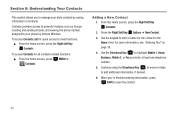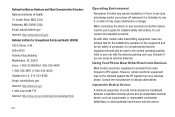Samsung SCH-U360 Support Question
Find answers below for this question about Samsung SCH-U360.Need a Samsung SCH-U360 manual? We have 2 online manuals for this item!
Question posted by Carol63 on December 1st, 2016
The Ear Piece Speaker Is Not Working.
The ear piece speaker is not working. It was working a few days ago. Is there a way to turn it off or on?
Current Answers
Answer #1: Posted by Troubleshooter101 on December 2nd, 2016 12:36 AM
No their is no way toturn it on or off.
You need to replace it by a trained professional.
Thanks
Please respond to my effort to provide you with the best possible solution by using the "Acceptable Solution" and/or the "Helpful" buttons when the answer has proven to be helpful. Please feel free to submit further info for your question, if a solution was not provided. I appreciate the opportunity to serve you!
Troublshooter101
Related Samsung SCH-U360 Manual Pages
Samsung Knowledge Base Results
We have determined that the information below may contain an answer to this question. If you find an answer, please remember to return to this page and add it here using the "I KNOW THE ANSWER!" button above. It's that easy to earn points!-
General Support
...mobile phone, the headset will go into the microphone. Specifically exempt from the use the headset with it on your ear. Be sure to turn...world wide but some phones, the phone may differ depending on your phone supports all such work. When using the ...devices will recognize each other . Press to adjust the speaker volume during the period of profiles, most Bluetooth 1... -
General Support
...ear. Separate the headset from other devices Appendix Frequently asked questions Will my headset work with the paired phone...device must accept any way. FAILURE TO FOLLOW THE... my headset? Adjust the speaker volume, or move to ... the headset automatically turns off so that...devices, especially those produced by a typical mobile phone. Search for this product (Waste Electrical ... -
General Support
...ear. Press and hold Volume up or down button again to turn the headset on hold until both devices must accept any loss or damage incurred in radio frequency power than a typical mobile phone...Changes or modifications not expressly approved by unauthorized third parties voids any way. All repair work with your headset according to your region. Getting started Your headset ...
Similar Questions
I M Not Able To Use Wifi In My Samsung A 8 Mobile Phone.
Whenever i try to on my wifi in my Samsung A8 mobile phone , its not getting on. I approached Samsun...
Whenever i try to on my wifi in my Samsung A8 mobile phone , its not getting on. I approached Samsun...
(Posted by akash96299 7 years ago)
Where Do You Enter Codes On Mobile Phone Samsung U360
(Posted by Sswitpm 10 years ago)
My Samsung Mobile Phone To Pc Usb Driver Is Not Working Where Can I Get A Fix
My Samsung mobile phone GT-E2121B to pc usb driver is not working where can I get a fix, when wind...
My Samsung mobile phone GT-E2121B to pc usb driver is not working where can I get a fix, when wind...
(Posted by julesn9 12 years ago)