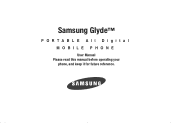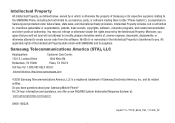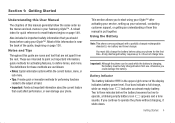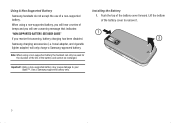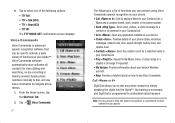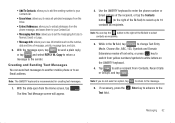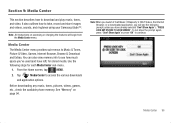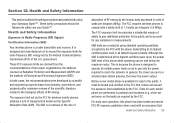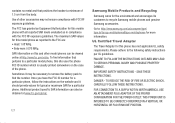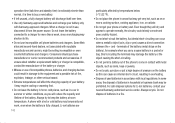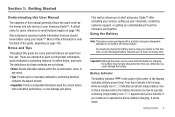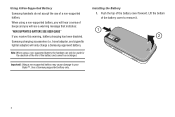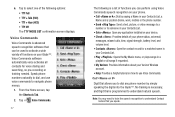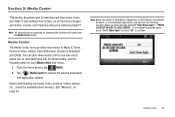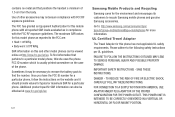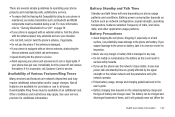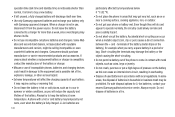Samsung U940 Support Question
Find answers below for this question about Samsung U940 - SCH Glyde Cell Phone.Need a Samsung U940 manual? We have 4 online manuals for this item!
Question posted by akash96299 on July 6th, 2016
I M Not Able To Use Wifi In My Samsung A 8 Mobile Phone.
Whenever i try to on my wifi in my Samsung A8 mobile phone , its not getting on. I approached Samsung Service center twice for the complaint , but due to work load in service center I was not able to give my phone to them because i cant wait for my phone get repaired in weeks time. So request you to kindly help me to find solution for my problem. thank u.
Current Answers
Related Samsung U940 Manual Pages
Samsung Knowledge Base Results
We have determined that the information below may contain an answer to this question. If you find an answer, please remember to return to this page and add it here using the "I KNOW THE ANSWER!" button above. It's that easy to earn points!-
General Support
.... The headset is waiting for details of the headset is in blue 10 times rapidly before the certification/registration number only signifies that registration was originally purchased or qualified service center. The battery of where and how they purchased this device must not be disposed with laptops, PCs, and PDAs? Set your phone's user guide... -
General Support
... may vary. All repair work Samsung will be able to repair or replacement of the...use of such marks by visiting your phone, you can transfer the call to discover the headset by Bluetooth SIG, may vary, depending on a Declaration of Conformity indicating that may cause the headset to malfunction or become combustible. Take the headset to an authorized service center to repair... -
General Support
... you to confirm that opens is available, your own wallpaper as well. The SCH-I910 (Omnia) handset uses the Windows Mobile 6.1 Professional operating system. When I Import My Own Icons To Create Wallpaper? No, these are able to connect and synchronize using the USB cable. The MITs Wizard software will automatically connect. By default, the...
Similar Questions
How To Restore Contacts Android?
As you know, contacts list is very important to all mobile phone users. There are probably all kinds...
As you know, contacts list is very important to all mobile phone users. There are probably all kinds...
(Posted by nowkurkowsx 7 years ago)
Manual For Samsung T528 Touch Screen Staight Talk Cell Phone How To Use Wifi
and bluetooth connections
and bluetooth connections
(Posted by beExd1 10 years ago)
Sch-r720 Cell Phone
i have a sch-r720 cell phone i have tried making phone calls with it which it will ring on the other...
i have a sch-r720 cell phone i have tried making phone calls with it which it will ring on the other...
(Posted by cindycoomer1976 10 years ago)
How To Get Internet Service For A Verizon Samsung U940 Used By Pageplus?
I purchased a new samsung U940 verizon phone. I got the phone activated through pageplus but cannot ...
I purchased a new samsung U940 verizon phone. I got the phone activated through pageplus but cannot ...
(Posted by Nickijackson72 12 years ago)
I Have To Send One Long Message To A Candidate Using My Phone. But It Breaks In
(Posted by rekhaseptember 12 years ago)