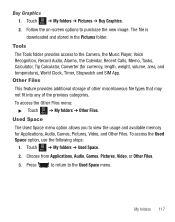Samsung SGH-T528G Support Question
Find answers below for this question about Samsung SGH-T528G.Need a Samsung SGH-T528G manual? We have 2 online manuals for this item!
Question posted by beExd1 on October 20th, 2013
Manual For Samsung T528 Touch Screen Staight Talk Cell Phone How To Use Wifi
Current Answers
Answer #1: Posted by BusterDoogen on October 20th, 2013 11:49 AM
Call Samsung Customer Support by phone toll free number 1-888-987-4357, between the hours of 7:00 a.m. to 9:00 p.m. Monday through Friday, and 9:00 a.m. to 6:00 p.m. Saturday, Central Standard Time.
I understand that your wi-fi is unable to activate and you would like to know how to change it.Questions concerning the use of your handset are best addressed through your service provider.
You may reach TracFone at 1-800-867-7183 for further assistance.
I hope this is helpful to you!
Please respond to my effort to provide you with the best possible solution by using the "Acceptable Solution" and/or the "Helpful" buttons when the answer has proven to be helpful. Please feel free to submit further info for your question, if a solution was not provided. I appreciate the opportunity to serve you!
Related Samsung SGH-T528G Manual Pages
Samsung Knowledge Base Results
We have determined that the information below may contain an answer to this question. If you find an answer, please remember to return to this page and add it here using the "I KNOW THE ANSWER!" button above. It's that easy to earn points!-
SCH-R860 - How To Transfer MP3 Files Using USB Cable SAMSUNG
.... SCH-R860 19553. SCH-R860 - More Cell Phone Providers > USB (Universal Serial Bus) is used to connect devices, including some handsets, to transfer files directly between a PC and a memory card (residing within the handset) with a PC application. Touch Settings Touch Phone Settings Scroll down and touch PC Connection Touch Mass Storage Touch OK to Transfer JPEG Files From Your... -
SCH-I920 - How To Access and Use the Widget Store SAMSUNG
... home screens. Touch Get. How To Access and Use the Widget Store STEP 3. Application will be downloaded to Widget Dock if desired. NOTE: Once a widget is downloaded onto one home screen, it to launch application on the current home screen. Touch, hold and drag widget to your SCH-I920. Verizon Wireless Cell Phones 15322. SCH-I920 - Product : Cell Phones... -
SCH-I920 - How To Set Camera Settings SAMSUNG
... Main Menu screens by sliding your finger across the screen. How To Program Your Remote Control Product : Cell Phones > Turn On Camera/Camcorder To access the camera application on the side of the SCH-I920. 14108. SCH-I920 - How To Connect A Home Theater System (Analog) 12959. Touch the Camera icon. -OR- Verizon Wireless Cell Phones 15329.
Similar Questions
data restrictions
off menu
saying initializing
When I am talking I am pressing keys beeping and adding numbers all the while