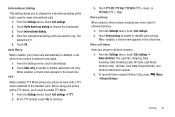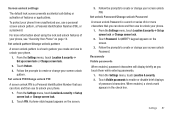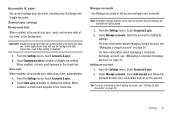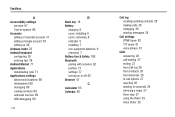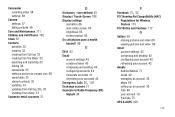Samsung SCH-R720 Support and Manuals
Get Help and Manuals for this Samsung item

View All Support Options Below
Free Samsung SCH-R720 manuals!
Problems with Samsung SCH-R720?
Ask a Question
Free Samsung SCH-R720 manuals!
Problems with Samsung SCH-R720?
Ask a Question
Most Recent Samsung SCH-R720 Questions
Andriod System Recovery
my samsung sch-r720 keeps telling me to e: update logfile dose not exist # manual mode #
my samsung sch-r720 keeps telling me to e: update logfile dose not exist # manual mode #
(Posted by Jiffi2 1 year ago)
How To Open Tight Zar
(Posted by Simran1234 2 years ago)
Sim Card Location On The Samsung Sch-r720
(Posted by kandyc911 2 years ago)
Does This Phone Hold A Sims Card?
where is the sims card suppossed to go in this phone?
where is the sims card suppossed to go in this phone?
(Posted by muellerkatie4 2 years ago)
Samsung SCH-R720 Videos
Popular Samsung SCH-R720 Manual Pages
Samsung SCH-R720 Reviews
 Samsung has a rating of 3.50 based upon 4 reviews.
Get much more information including the actual reviews and ratings that combined to make up the overall score listed above. Our reviewers
have graded the Samsung SCH-R720 based upon the following criteria:
Samsung has a rating of 3.50 based upon 4 reviews.
Get much more information including the actual reviews and ratings that combined to make up the overall score listed above. Our reviewers
have graded the Samsung SCH-R720 based upon the following criteria:
- Durability [4 ratings]
- Cost Effective [4 ratings]
- Quality [4 ratings]
- Operate as Advertised [4 ratings]
- Customer Service [4 ratings]