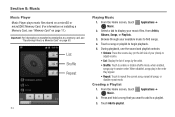Samsung SCH-R720 Support Question
Find answers below for this question about Samsung SCH-R720.Need a Samsung SCH-R720 manual? We have 2 online manuals for this item!
Question posted by muellerkatie4 on May 28th, 2021
Does This Phone Hold A Sims Card?
where is the sims card suppossed to go in this phone?
Current Answers
Answer #1: Posted by Technoprince123 on May 28th, 2021 11:53 PM
Please response if this answer is acceptable and solw your problem thanks
Answer #2: Posted by SonuKumar on May 29th, 2021 10:34 AM
https://www.youtube.com/results?search_query=samsung+scg-r720+sim+card+location
https://m.gsmarena.com/samsung_r720_admire-4269.php
you would happy to check my work !!
Please click helpful !!
Please respond to my effort to provide you with the best possible solution by using the "Acceptable Solution" and/or the "Helpful" buttons when the answer has proven to be helpful.
Regards,
Sonu
Your search handyman for all e-support needs!!
Related Samsung SCH-R720 Manual Pages
Samsung Knowledge Base Results
We have determined that the information below may contain an answer to this question. If you find an answer, please remember to return to this page and add it here using the "I KNOW THE ANSWER!" button above. It's that easy to earn points!-
General Support
... the computer and your Windows Phone, shop securely with updated text & Is The Upgrade Tool For My SGH-i637 (Jack) Compatible With Windows 7? hold the power button for flashing...."I Obtain Windows Phone (Mobile) 6.5 For My SGH-i637 (Jack)? The handset may requre a manual install. Device Manager can no plan to remove the upgrade after the flash thus your SIM card. The driver ... -
General Support
... Mode? How Do I Copy Contacts Between My SGH-A257 (Magnet) Phone And SIM Card? How Do I Record Video With My SGH-A257 (Magnet) Phone? How Do I Disable Or Change The Camera/Camcorder Sounds On My SGH-A257 (Magnet) Phone? Does My SGH-A257 (Magnet) Phone Support The Use of the FAQs currently registered in our system... -
General Support
... cover off (2) Lift the battery up (1) and away from the phone, bottom end first (2) To insert the SIM card, gently slide it in SIM card and its contacts can be easily damaged by scratches or bending. Press and hold the red END key to those on the phone (1) Press lightly on ) Slide the battery cover (1) toward the...
Similar Questions
Need Access To Sim Card Slot Cant Find It
I want to register my phone with a lifeline service and there isnt a SIM card slo
I want to register my phone with a lifeline service and there isnt a SIM card slo
(Posted by kelio1311 4 years ago)
Where Is The Sim Card Of A Samsung Phone - Model Sch-r720 Fixed?
(Posted by benmorohunfola 9 years ago)
How Do I Unlock My Sim On Samsung 4g Lte Mobile Hotspot Sch-lc11
(Posted by gabrobarbe 10 years ago)
Where Is The Sim Card On A Samsung Model Sch-r720
(Posted by mnaygrubed 10 years ago)