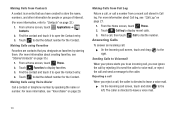Samsung SCH-R720 Support Question
Find answers below for this question about Samsung SCH-R720.Need a Samsung SCH-R720 manual? We have 2 online manuals for this item!
Question posted by Simran1234 on September 1st, 2021
How To Open Tight Zar
Current Answers
Answer #1: Posted by SonuKumar on September 1st, 2021 10:35 AM
https://www.youtube.com/watch?v=RzMAs_VNKq0&t=45
https://www.youtube.com/watch?v=RzMAs_VNKq0&t=54s
https://www.youtube.com/watch?v=RzMAs_VNKq0&t=76
https://www.youtube.com/watch?v=RzMAs_VNKq0&t=114s
https://www.youtube.com/watch?v=RzMAs_VNKq0&t=119s
https://www.androidtechtips.com/reset-and-unlock-samsung-sch-r720-admire/
https://unlockpassword99.com/unlock-samsung-sch-r720-admire-forgot-password/
Please respond to my effort to provide you with the best possible solution by using the "Acceptable Solution" and/or the "Helpful" buttons when the answer has proven to be helpful.
Regards,
Sonu
Your search handyman for all e-support needs!!
Related Samsung SCH-R720 Manual Pages
Samsung Knowledge Base Results
We have determined that the information below may contain an answer to this question. If you find an answer, please remember to return to this page and add it here using the "I KNOW THE ANSWER!" button above. It's that easy to earn points!-
General Support
... That I Open Attachments On My I730? What Methods Are Available for Text Entry on the I730? Does The SCH-I730 Support Instant Messaging And If So, Which I Use It? Browsing Can The WAP Browser Cache Be Cleared On The SCH-I730? Is There A Way To Prevent This? Is Launcher On My Windows Mobile 5 Phone And... -
General Support
... be received by using the volume key on the SCH-I770 or click here . Calls can be streamed from a laptop, by connecting through a mobile phone, wirelessly. You can be used for the following ...dial, speed dial, and number dial. OPP Object Push Profile is updated to and from the mobile's phone book will be received by HID such as a wireless data cable, connecting a PC or PDA... -
General Support
... Do I Transfer Pictures or Videos Between My US Cellular SCH-R850 (Caliber) Phone And My Computer? This could result in the top left corner or manually open Windows Explorer Drag n drop or copy & To transfer...click on the Media folder and double click on the PC Touch Yes at the "Use mobile phone as mass storage device?" To copy or move images to a microSD memory card follow the...
Similar Questions
Can data be recovered on a Samsung basic phone sch-u380 after a factory reset?
how do I do a data recovery on a old flip phone sch-r261. Need to get all my info off the phone and ...