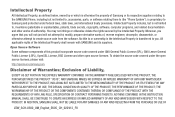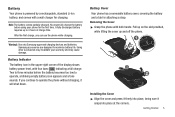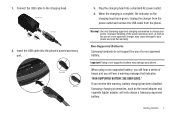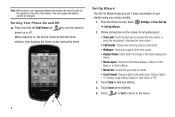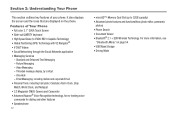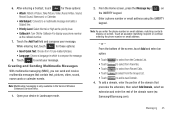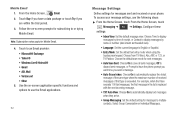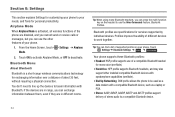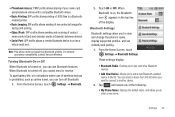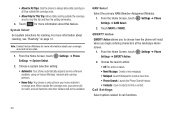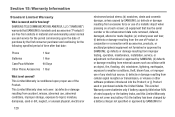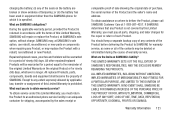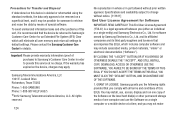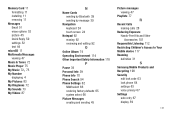Samsung SCH-U380 Support Question
Find answers below for this question about Samsung SCH-U380.Need a Samsung SCH-U380 manual? We have 1 online manual for this item!
Question posted by dovref on November 20th, 2017
Can Data Be Recovered On A Samsung Basic Phone Sch-u380 After A Factory Reset?
Can data be recovered on a Samsung basic phone sch-u380 after a factory reset?
Current Answers
Answer #1: Posted by Odin on November 20th, 2017 1:01 PM
A "factory reset" unless otherwise qualified [as, for example, a "soft" reset] will wipe all data, which then can't be recovered.
Hope this is useful. Please don't forget to click the Accept This Answer button if you do accept it. My aim is to provide reliable helpful answers, not just a lot of them. See https://www.helpowl.com/profile/Odin.
Related Samsung SCH-U380 Manual Pages
Samsung Knowledge Base Results
We have determined that the information below may contain an answer to this question. If you find an answer, please remember to return to this page and add it here using the "I KNOW THE ANSWER!" button above. It's that easy to earn points!-
General Support
...information that the device was installed on the right side of the phone, insert the reset pin into the back of the phone, release the pin, release the contrast button, and select &...WARNING: PERFORMING THE FOLLOWING PROCEDURE WILL ERASE ALL DATA ON THE PHONE. Do a hard reset on the phone (Hold both buttons on . Your password is supplied with the phone. If you have followed steps 8-10 your... -
General Support
..., SCH-a890, SCH-a950(MP3), SCH-n330, SCH-n150, SCH-n300, SCH-t300 As A Modem Or Transfer Data Between It And My Computer? How Do I Configure The Backlight On My SCH-A790 To Stay On Longer? The SCH-A790 Support Instant Messaging And If So, Which How Do I Switch Between GSM And CDMA Mode? How Do I Reset My Phone Back To Factory... -
General Support
...Reset Factory Defaults WARNING: Restoring the handset will permenently Delete All Data, including Contacts To restore the handset to the factory default settings follow Select Phone... the steps below : Select Media Center (1) Select Mobile Web (4) At the Verizon Home Page, press the...All Of My Personal Information From My SCH-U430 Phone? To remove personal information from the following...
Similar Questions
After Factory Reseting A Phone To Get Any Of Videos Or Pictures Back
Is there anyway possible to get pictures or videos back in any form after factory reseting a galaxy ...
Is there anyway possible to get pictures or videos back in any form after factory reseting a galaxy ...
(Posted by Anonymous-158353 8 years ago)
Straight Talk Touch Screen Phone How To Factory Reset
(Posted by mvbmvvi 10 years ago)