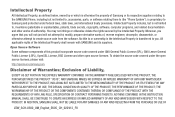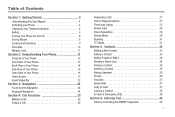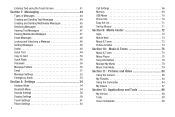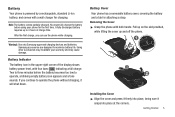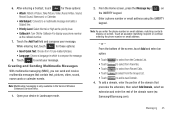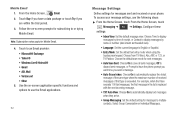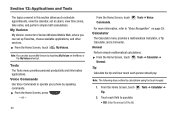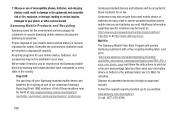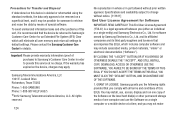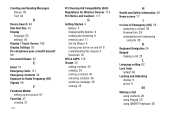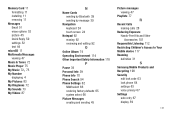Samsung SCH-U380 Support Question
Find answers below for this question about Samsung SCH-U380.Need a Samsung SCH-U380 manual? We have 1 online manual for this item!
Question posted by mgtry on March 18th, 2014
How To Unlock A Samsung Verizon Phone Sch U380
The person who posted this question about this Samsung product did not include a detailed explanation. Please use the "Request More Information" button to the right if more details would help you to answer this question.
Current Answers
Related Samsung SCH-U380 Manual Pages
Samsung Knowledge Base Results
We have determined that the information below may contain an answer to this question. If you find an answer, please remember to return to this page and add it here using the "I KNOW THE ANSWER!" button above. It's that easy to earn points!-
General Support
...Article ) Administrative Privileges Required To Download & PHONE Fully Charged Battery OTHER USB Data Cable (Included ... station is NOT recommended. APCBS10BBE Download for the Verizon Wireless SCH-I910 Handset. Highlights are listed below. IMPORTANT NOTICE...Ultimate) and Windows 7 205MB Open Hard Disk Space Windows Mobile Device Center (WMDC) 6.1 Installed and Functioning Properly All ... -
General Support
... Memory To Run The Application, How Do I Correct This? View the Verizon Wireless SCH-I760 Menu Tree Bluetooth Index Top How Do I Assign To Or Delete A Contact From A Caller Group On My SCH-I760? FAQ Listing By Category Specifications Using The Phone Display Sounds Images MP3s Camcorder Speakerphone General Miscellaneous Internet & Messaging Communication... -
General Support
... Snooze Capabilities? How Do You Activate Voice Command On The SCH-T300? Using The Phone Sounds & How Do I Change The Dialing Font Size On My SCH-T300 If So How? Can I Assign A Picture ID To A Contact On My SCH-T300? View the Verizon Wireless SCH-T300 Menu Tree How Do I Change The Banner Text On...
Similar Questions
Help Me Unlock A Samsung Sch U380 Plz
i got this phone at a yardsale an dont know pass code an cant get it to reset what do i do so i can ...
i got this phone at a yardsale an dont know pass code an cant get it to reset what do i do so i can ...
(Posted by carrearl 9 years ago)