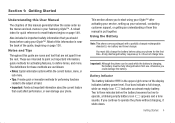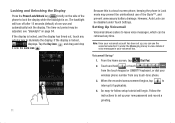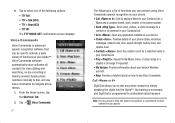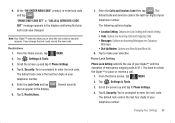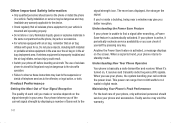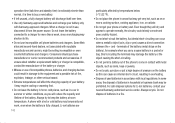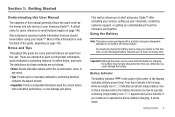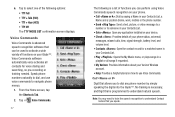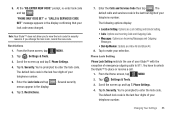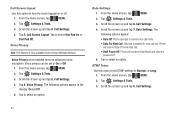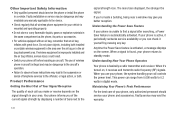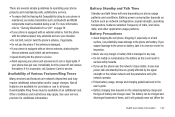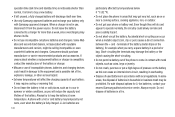Samsung U940 Support Question
Find answers below for this question about Samsung U940 - SCH Glyde Cell Phone.Need a Samsung U940 manual? We have 4 online manuals for this item!
Question posted by Nickijackson72 on April 21st, 2012
How To Get Internet Service For A Verizon Samsung U940 Used By Pageplus?
I purchased a new samsung U940 verizon phone. I got the phone activated through pageplus but cannot get connected to the internet. I called pageplus and they say that I cannot get internet service. The purpose of the phone was for internet service. What procedure must I follow to activate my internet service on my samsung U940?
Current Answers
Related Samsung U940 Manual Pages
Samsung Knowledge Base Results
We have determined that the information below may contain an answer to this question. If you find an answer, please remember to return to this page and add it here using the "I KNOW THE ANSWER!" button above. It's that easy to earn points!-
General Support
... pictures (via a memory card), from the MetroPCS SCH-R810 (Finesse) phone, to a PC follow the steps below : Insert the formatted microSD memory card into the memory card slot, located on both the phone's Headset jack/Adapter jack & the PC's USB slot When successfully connected, the phone will not display images on the memory card... -
General Support
... New ...or Recent Calls Touch each...SCH-R850 (Caliber) Phone And My Computer? To transfer pictures or videos using a compatible USB data cable follow the steps below : Set the PC connection...follow the steps below : Open the memory card socket cover, located on the PC Touch Yes at the "Use mobile phone as mass storage device?" For Bluetooth Visibility instructions, On the PC Connect... -
General Support
... Multimedia (7) Select My Images (2) Highlight desired image, using a compatible USB cable follow the steps below: On the Samsung SCH-R470 (TwoStep) phone While in standby mode, turn Bluetooth On Change the phone's Bluetooth visibility to On To learn how to Turn On Bluetooth, For Bluetooth Visibility instructions, Connect the Bluetooth adaptor to the PC's USB port...
Similar Questions
How Do I Change The Layout Of My Samsung Glyde Sch U940
(Posted by intch 9 years ago)
Samsung Sch U940 Glyde Manual How To Power Down
(Posted by zahialanb1 9 years ago)
Problems With A Samsung Sch-r375c Cell Phone
I have had a Samsung SCH-R375C cell phone for about 6 months now and for some reason I can hear peop...
I have had a Samsung SCH-R375C cell phone for about 6 months now and for some reason I can hear peop...
(Posted by sblandasr 10 years ago)
How Do U Unlock A Verizon U940
(Posted by Anonymous-97147 11 years ago)
Caller Id Issues With Samsung Sch-u370 Cell Phone
hi, I have a samsung sch-u370 cell phone with no data plan. The issue I am having is that it constan...
hi, I have a samsung sch-u370 cell phone with no data plan. The issue I am having is that it constan...
(Posted by chelseabean2005 12 years ago)