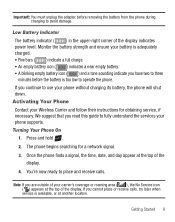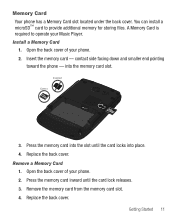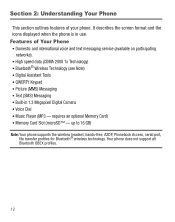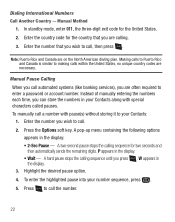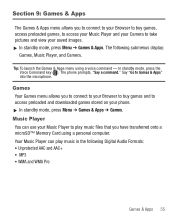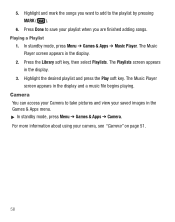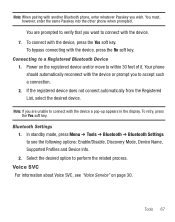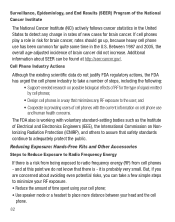Samsung SCH-R375C Support and Manuals
Get Help and Manuals for this Samsung item

View All Support Options Below
Free Samsung SCH-R375C manuals!
Problems with Samsung SCH-R375C?
Ask a Question
Free Samsung SCH-R375C manuals!
Problems with Samsung SCH-R375C?
Ask a Question
Most Recent Samsung SCH-R375C Questions
Sim Card Number
Where can I find the SIM card number for this phone
Where can I find the SIM card number for this phone
(Posted by melissaturpin1968 3 years ago)
Can This Phone Take A Sim Card?
it says micro on the sim slot but a standard micro sim will not fit into the slot?
it says micro on the sim slot but a standard micro sim will not fit into the slot?
(Posted by litrocapes 3 years ago)
Samsung Sch-r375c (gp)
My phone hasn't been used in a while, So I can't remember which network I had it with. Everyone that...
My phone hasn't been used in a while, So I can't remember which network I had it with. Everyone that...
(Posted by dixipurkey828 5 years ago)
Cannot Receive Text Messages
(Posted by cmt1951 9 years ago)
Samsung Model Sch-r375c (gp) How To Erase Images
(Posted by spsabi 9 years ago)
Popular Samsung SCH-R375C Manual Pages
Samsung SCH-R375C Reviews
 Samsung has a rating of 4.00 based upon 1 review.
Get much more information including the actual reviews and ratings that combined to make up the overall score listed above. Our reviewers
have graded the Samsung SCH-R375C based upon the following criteria:
Samsung has a rating of 4.00 based upon 1 review.
Get much more information including the actual reviews and ratings that combined to make up the overall score listed above. Our reviewers
have graded the Samsung SCH-R375C based upon the following criteria:
- Durability [1 rating]
- Cost Effective [1 rating]
- Quality [1 rating]
- Operate as Advertised [1 rating]
- Customer Service [1 rating]