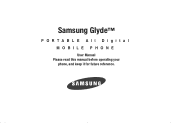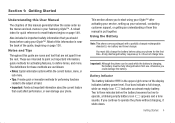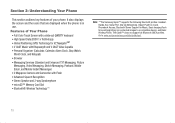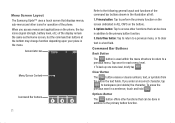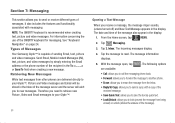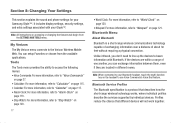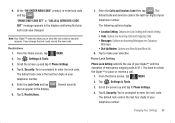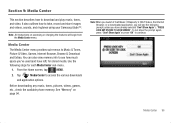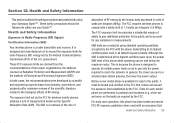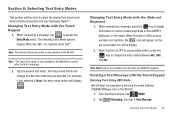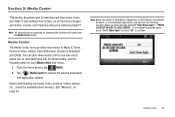Samsung U940 Support Question
Find answers below for this question about Samsung U940 - SCH Glyde Cell Phone.Need a Samsung U940 manual? We have 4 online manuals for this item!
Question posted by intch on September 5th, 2014
How Do I Change The Layout Of My Samsung Glyde Sch U940
The person who posted this question about this Samsung product did not include a detailed explanation. Please use the "Request More Information" button to the right if more details would help you to answer this question.
Current Answers
Related Samsung U940 Manual Pages
Samsung Knowledge Base Results
We have determined that the information below may contain an answer to this question. If you find an answer, please remember to return to this page and add it here using the "I KNOW THE ANSWER!" button above. It's that easy to earn points!-
General Support
...) Phone? How Do I Change The Startup Greeting On My SCH-I910 (Omnia) Phone? Can The Dialing Font Size Be Changed On My SCH-I910 (Omnia) Phone? Can I Change To Military Time Format On My SCH-I910 (Omnia) Phone? Can I Disable Or Change The Startup / Shutdown Tones On My SCH-I910 (Omnia) Phone? Images & How Do I Change The Menu Style On My SCH-I910 (Omnia) Phone... -
General Support
Can The Dialing Font Size Be Changed On My SCH-I910 (Omnia) Phone? No, there are no configurable options available to change the dialing font size on the SCH-I910 (Omnia) handset. -
General Support
... My SCH-U810 (Renown) Phone? How Do I Change The Wallpaper (Screen Saver) On My SCH-U810 (Renown) Phone? Can I Stop My SCH-U810 (Renown) Phone From Beeping Every Minute? Images & How Do I Change The Startup Greeting On My SCH-U810 (Renown) Phone? SCH-U810 (Renown) Bluetooth Index How Do I Change Text Input Modes On My SCH-U810 (Renown) Phone? Does My SCH-U810 (Renown) Phone...
Similar Questions
Samsung Sch U940 Glyde Manual How To Power Down
(Posted by zahialanb1 9 years ago)
Problems With A Samsung Sch-r375c Cell Phone
I have had a Samsung SCH-R375C cell phone for about 6 months now and for some reason I can hear peop...
I have had a Samsung SCH-R375C cell phone for about 6 months now and for some reason I can hear peop...
(Posted by sblandasr 10 years ago)
How Do You Take The Lock Off The Samsung Intrepid Cell Phone?
(Posted by tabbabygurl 12 years ago)
Caller Id Issues With Samsung Sch-u370 Cell Phone
hi, I have a samsung sch-u370 cell phone with no data plan. The issue I am having is that it constan...
hi, I have a samsung sch-u370 cell phone with no data plan. The issue I am having is that it constan...
(Posted by chelseabean2005 12 years ago)