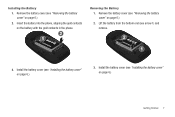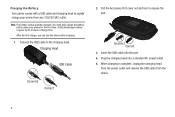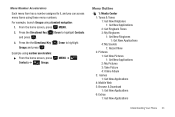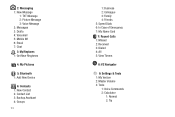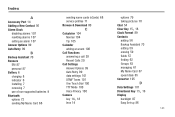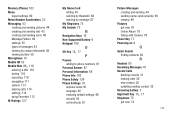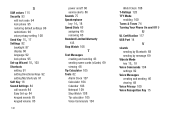Samsung SCH-U360 Support Question
Find answers below for this question about Samsung SCH-U360.Need a Samsung SCH-U360 manual? We have 2 online manuals for this item!
Question posted by aszymanosky91 on February 6th, 2015
How Do I Remove My Sim Card
Current Answers
Answer #1: Posted by BusterDoogen on February 6th, 2015 12:14 PM
I hope this is helpful to you!
Please respond to my effort to provide you with the best possible solution by using the "Acceptable Solution" and/or the "Helpful" buttons when the answer has proven to be helpful. Please feel free to submit further info for your question, if a solution was not provided. I appreciate the opportunity to serve you!
Related Samsung SCH-U360 Manual Pages
Samsung Knowledge Base Results
We have determined that the information below may contain an answer to this question. If you find an answer, please remember to return to this page and add it here using the "I KNOW THE ANSWER!" button above. It's that easy to earn points!-
General Support
...SGH-V206? Can I Copy Contacts From My SGH-V206 Phone To The SIM Card? How Do I Delete The Call Logs Or Call History...The Flashing Light On My SGH-V206 And How Do I Remove The Logo And Text From The Wallpaper On My SGH-...Steps Are Required To Take A Picture With My V206? How Do I Assign MP3's As Ringtones On My SGH-V206? Can I Receive Picture Messages On My V206 From Another Mobile Phone... -
General Support
...Remove The Logo And Text From The Wallpaper On My SGH-C207? I Change Text Input Modes On My SGH-C207? Check The Amount Of Used / Available Minutes On My SGH-C207? Pin Check Feature On The C207? Does The Time On My SGH-C207 Mobile Phone...I Play Games On My SGH-C207? How Do I Copy Contacts From My SGH-C207 Phone To The SIM Card? How Do I Mute / Unmute A Call On My SGH-C207? How Do I ... -
General Support
...Alarms On My SGH-v205? What Steps Are Required To Take A Picture ...Remove The Logo And Text From The Wallpaper On My What Is The Flashing Light On My SGH-v205 And How Do I Change The Ringtones On My SGH-v205? I Change It? Do I Receive In A Picture Message Using SGH-V205? Can My SGH-V205 Receive Picture Messages From Another Mobile Phone...SIM Card? Can I Configure The Backlight On My SGH...