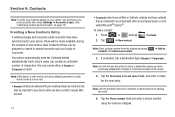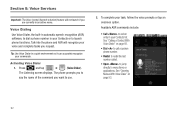Samsung SCH-M828C Support Question
Find answers below for this question about Samsung SCH-M828C.Need a Samsung SCH-M828C manual? We have 2 online manuals for this item!
Question posted by BRIGtmost on December 25th, 2013
How To Do A Factory Reset On Straight Talk Samsung Phone Sch-m828c
Current Answers
Answer #1: Posted by BusterDoogen on December 25th, 2013 4:25 PM
Hold the HOME button and RED Power button for 30 seconds until you see a triangle with an exclamation mark at the centre. Keep holding it even though the G1 logo shows up.
Now you have the following four options –
ALT + L Toggle log text display between exclamation and menu options
ALT + S Apply SD card Update
ALT + W Wipe data and factory reset
HOME + BACK for reboot of your mobile
If you hard reset your mobile phone then you need to re-register your mobile phone. Generally hard reset is done when you have forgotten the Lock Pattern or the Unlock Password. "
I hope this is helpful to you!
Please respond to my effort to provide you with the best possible solution by using the "Acceptable Solution" and/or the "Helpful" buttons when the answer has proven to be helpful. Please feel free to submit further info for your question, if a solution was not provided. I appreciate the opportunity to serve you!
Answer #2: Posted by bengirlxD on December 25th, 2013 10:44 AM
http://www.resetcellphone.com/how_to_reset_Samsung_sch-m828c
Feel free to resubmit the question if you didn't find it useful.
Answer #3: Posted by NDJay on February 8th, 2014 9:40 AM
http://www.youtube.com/watch?v=QsrjUyDPhh8
Hope it help.
Hope it will helpful.
NDJay
Related Samsung SCH-M828C Manual Pages
Samsung Knowledge Base Results
We have determined that the information below may contain an answer to this question. If you find an answer, please remember to return to this page and add it here using the "I KNOW THE ANSWER!" button above. It's that easy to earn points!-
General Support
To reset the handset follow settings (except Contacts) are reset to factory default settings How Do I Reset My Generic CDMA SCH-R600 (Adorn) Phone? -
General Support
details on how to reset your Alltel phone back to factory defaults. 2008 SCH-U706 (Muse) SCH-R430 (MyShot) How Do I Reset My Alltel Phone? -
General Support
...SCH-R451C Menu Tree Click here to view the menu tree fully expanded. Items Bold & Blue indicate a submenu is available by clicking on it. ( Net 10 ) Menu 1 Prepaid 1.1 Add Airtime 1.2 Buy Airtime 1.3 My Phone... Dialing 7.2.3.1 Adapt Digits 7.2.3.2 Reset Digits 7.2.4 Sound 7.2.4.1 Prompts...Phone Info 9.7.1 Phone Number 9.7.2 Icon Glossary 9.7.3 Version 9.7.4 ESN / MEID Straight Talk 1.1 My Phone ...