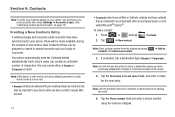Samsung SCH-M828C Support Question
Find answers below for this question about Samsung SCH-M828C.Need a Samsung SCH-M828C manual? We have 2 online manuals for this item!
Question posted by kpEdwar on November 3rd, 2013
How Do You Factory Reset The Straight Talk Samsung Sch-m828c
The person who posted this question about this Samsung product did not include a detailed explanation. Please use the "Request More Information" button to the right if more details would help you to answer this question.
Current Answers
Answer #1: Posted by bengirlxD on November 3rd, 2013 10:36 AM
Follow the reset instruction on this page.
Feel free to resubmit the question if you didn't find it useful.
Related Samsung SCH-M828C Manual Pages
Samsung Knowledge Base Results
We have determined that the information below may contain an answer to this question. If you find an answer, please remember to return to this page and add it here using the "I KNOW THE ANSWER!" button above. It's that easy to earn points!-
General Support
... Do I Change Text Input Modes On My TracFone SCH-R451C Phone? How Do I Turn Off The Call Connect Tones On My TracFone SCH-R451C Phone? Can I Check The PRL On My TracFone SCH-R451C Phone? How Do I Use Google Maps With My TracFone SCH-R451C Phone? How Do I Reset My TracFone SCH-R451C Phone? How Do I Insert Or Remove The Memory... -
General Support
...SCH-R451C Menu Tree Click here to view the menu tree fully expanded. View - Blue indicate a submenu is available by clicking on it. ( Net 10 ) Menu 1 Prepaid 1.1 Add Airtime 1.2 Buy Airtime 1.3 My Phone...Digit Dialing 7.2.3.1 Adapt Digits 7.2.3.2 Reset Digits 7.2.4 Sound 7.2.4.1 Prompts ... Phone Info 9.7.1 Phone Number 9.7.2 Icon Glossary 9.7.3 Version 9.7.4 ESN / MEID Straight Talk 1.1 My Phone ... -
General Support
...Resets on the SCH-i830 handset: Soft Reset Soft resetting the SCH-i830 handset is a FULL reset, which will fully reformat Safe Store, as well as reset the device back to factory defaults. How Do I Reset My SCH-i830? Performing a Soft Reset... chip different from the main memory. Figure 1 Performing a Hard Reset on the phone, including the information backed up prior to deletion. In ...
Similar Questions
How Can I Factory Reset My Samsung Sch M828c(gp) Cell Phone If I Can Not
remember the email address associated with that account?
remember the email address associated with that account?
(Posted by CASji 9 years ago)
I Forgot My Password To My Straight Talk Sch-m828c How Do I Reset It Through My
gmail
gmail
(Posted by ebatheb 9 years ago)
How Do I Factory Reset My Samsung Sch-m828c Android,
(Posted by vanderm196816050 11 years ago)