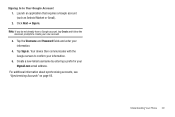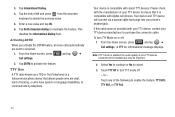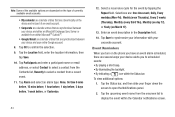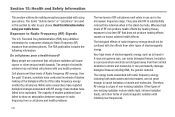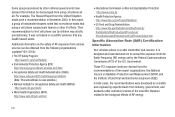Samsung SCH-M828C Support Question
Find answers below for this question about Samsung SCH-M828C.Need a Samsung SCH-M828C manual? We have 2 online manuals for this item!
Question posted by CASji on July 3rd, 2014
How Can I Factory Reset My Samsung Sch M828c(gp) Cell Phone If I Can Not
remember the email address associated with that account?
Current Answers
Related Samsung SCH-M828C Manual Pages
Samsung Knowledge Base Results
We have determined that the information below may contain an answer to this question. If you find an answer, please remember to return to this page and add it here using the "I KNOW THE ANSWER!" button above. It's that easy to earn points!-
General Support
..., default password is the last 4 digits of cell phone number, unless it has been changed Select Reset Settings (3) Highlight Yes, using the navigation keys to confirm resetting the handset to factory default settings Note: All settings (except Contacts) are reset to factory default settings How Do I Reset My SCH-u620? -
General Support
...factory default settings follow Select Phone Settings (6) Select Security (6) Enter the lock code, default password is the last 4 digits of cell phone number, unless it has been changed Select Restore Phone (5) to confirm resetting... the WAP browser cache follow the steps below: Select Media Center (1) Select Mobile Web (4) At the Verizon Home Page, press the right soft key for ...SCH-U430 Phone? -
General Support
... follow the steps below : Press My Sounds (6) Press Select All Press Erase to confirm the deletion of cell phone number, then press OK Press Reset Phone (4) Press Yes to confirm resetting the handset to factory default settings Resetting the handset, to confirm the permanent deletion of All Contacts Delete All Downloaded Content Music, Ringtones, Wallpapers...
Similar Questions
How To Do A Factory Reset On Straight Talk Samsung Phone Sch-m828c
(Posted by BRIGtmost 10 years ago)