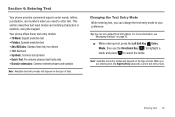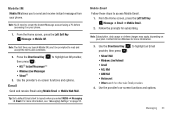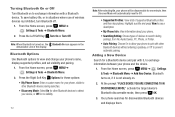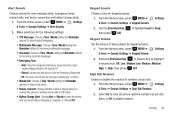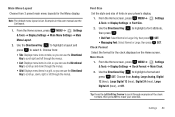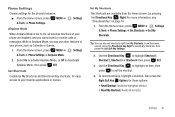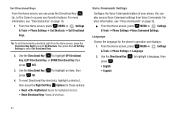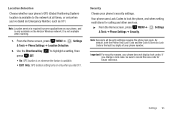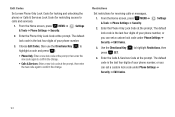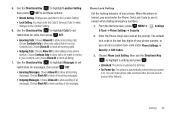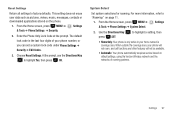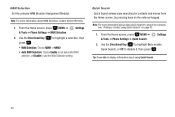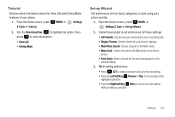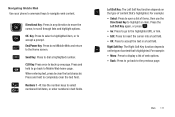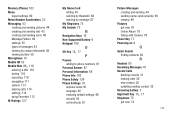Samsung SCH-U360 Support Question
Find answers below for this question about Samsung SCH-U360.Need a Samsung SCH-U360 manual? We have 2 online manuals for this item!
Question posted by diems57 on January 1st, 2015
My Phone Is Set To Spanish. How Do I Get It Back To English Without Knowing How
Current Answers
Answer #1: Posted by TechSupport101 on January 1st, 2015 10:41 PM
Menu > Settings & Tools (Must have a gear icon) > Phone Settings (must have a receiver/phone icon) > Scroll until you see English > Highlight it a confirm selection. Alternatively, you can reset the phone using the code *2767*3855# and be sure to select English when prompted at retart. N.B The latter method will delete all user data and applications and restore factory defaults.
Related Samsung SCH-U360 Manual Pages
Samsung Knowledge Base Results
We have determined that the information below may contain an answer to this question. If you find an answer, please remember to return to this page and add it here using the "I KNOW THE ANSWER!" button above. It's that easy to earn points!-
General Support
... & Connectivity Settings & How Do I Disable Or Change The Startup / Shutdown Tones On My SCH-U740? How Do I Send Video From My SCH-U740? Does My SCH-U740 Support The Use Of MP3s? Do I Connect To The Internet With My SCH-U740? How Do I Insert Or Remove The Battery (Cover) From My SCH-u740 Phone ? What is... -
General Support
... And Applications On My SCH-U430 Specifications Of The Features And Applications Language Options: English Spanish French Calendar Appointments Number of Entries Uo...Picture Msg Title Characters: 124 Detailed Characters: Alarm Clock Number of Alarms 3 World Time Daylight Savings Time Support GPS...Mobile IM What Are The Specifications Of The Features And Applications On My... -
General Support
... I Use Voice Dial On My SCH-U640 (Convoy) Phone? How Do I Assign A Ringtone To A Contact On My SCH-U640 (Convoy) Phone? How Do I Take Pictures With My SCH-U640 (Convoy) Phone? How Do I Change The Banner Text On My SCH-U640 (Convoy) Phone? Can I Create Or Delete A Contact On My SCH-U640 (Convoy) Phone? How Do I Set An Audible Message Alert For...
Similar Questions
how do I do a data recovery on a old flip phone sch-r261. Need to get all my info off the phone and ...
phone was accidentally put into spanish, need to change it back to english, but because I can't read...