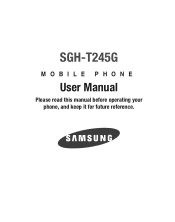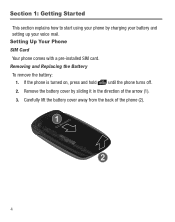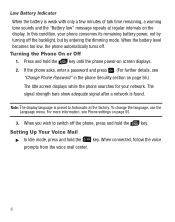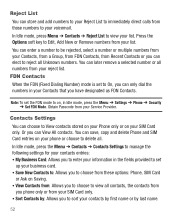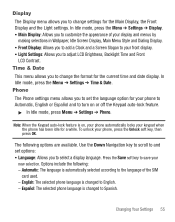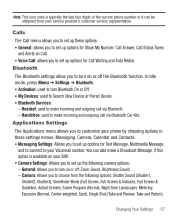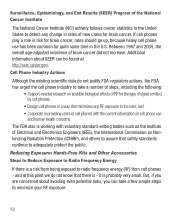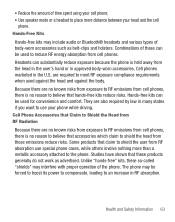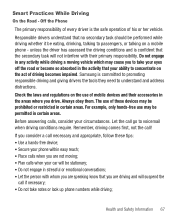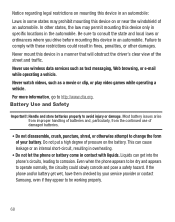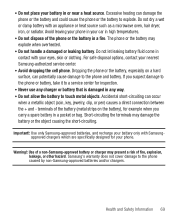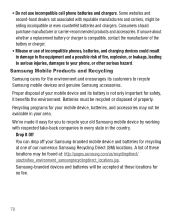Samsung SGH-T245G Support and Manuals
Get Help and Manuals for this Samsung item

View All Support Options Below
Free Samsung SGH-T245G manuals!
Problems with Samsung SGH-T245G?
Ask a Question
Free Samsung SGH-T245G manuals!
Problems with Samsung SGH-T245G?
Ask a Question
Most Recent Samsung SGH-T245G Questions
I Need Unlock Code For Free My Samsung Sgh-t245g
I Need Unlock Code For Free My Samsung Sgh-t245g
I Need Unlock Code For Free My Samsung Sgh-t245g
(Posted by mgonzalezg2009 8 years ago)
Symbol Meaning
The inbox has opened or closed envelope shown if its been read or not. What does the envelope ripped...
The inbox has opened or closed envelope shown if its been read or not. What does the envelope ripped...
(Posted by Tracienmike2015 8 years ago)
I Have A Samsung Tracphone #33-1 How Do You Transfer Pictures To A Computer
I have a Samsung tracfone . How do you transfer pictures to a computer my cable to charge the phone ...
I have a Samsung tracfone . How do you transfer pictures to a computer my cable to charge the phone ...
(Posted by Sandysue47 9 years ago)
Phone Was Accidentally Put Into Spanish...need To Change Back To English..how
phone was accidentally put into spanish, need to change it back to english, but because I can't read...
phone was accidentally put into spanish, need to change it back to english, but because I can't read...
(Posted by christian22245 9 years ago)
Samsung SGH-T245G Videos
Popular Samsung SGH-T245G Manual Pages
Samsung SGH-T245G Reviews
We have not received any reviews for Samsung yet.