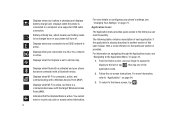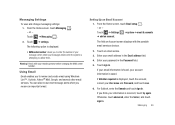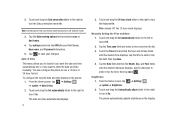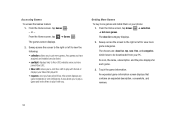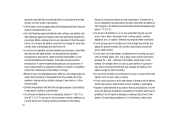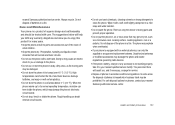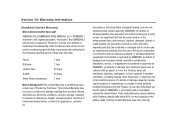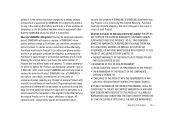Samsung SGH-I917 Support and Manuals
Get Help and Manuals for this Samsung item

View All Support Options Below
Free Samsung SGH-I917 manuals!
Problems with Samsung SGH-I917?
Ask a Question
Free Samsung SGH-I917 manuals!
Problems with Samsung SGH-I917?
Ask a Question
Most Recent Samsung SGH-I917 Questions
How Do I Transfer By Bluetooth My Music, Photos, Etc...on My Sgh-i917?
(Posted by Hyosung04 9 years ago)
Manual Samsung Sgh-i917 Focus
(Posted by Hyosung04 9 years ago)
How To Get Picture Text On Sch-i917 Carrier Is Straight Talk
(Posted by zach12 9 years ago)
How To Backup Data From Samsung Sgh-i917 Phone
(Posted by brukkkb 9 years ago)
Samsung SGH-I917 Videos

PDair Aluminum Metal Case for Samsung Focus SGH-i917 - Open Screen Design (Silver)
Duration: 3:59
Total Views: 157
Duration: 3:59
Total Views: 157
Popular Samsung SGH-I917 Manual Pages
Samsung SGH-I917 Reviews
 Samsung has a rating of 3.50 based upon 2 reviews.
Get much more information including the actual reviews and ratings that combined to make up the overall score listed above. Our reviewers
have graded the Samsung SGH-I917 based upon the following criteria:
Samsung has a rating of 3.50 based upon 2 reviews.
Get much more information including the actual reviews and ratings that combined to make up the overall score listed above. Our reviewers
have graded the Samsung SGH-I917 based upon the following criteria:
- Durability [1 rating]
- Cost Effective [1 rating]
- Quality [2 ratings]
- Operate as Advertised [1 rating]
- Customer Service [2 ratings]