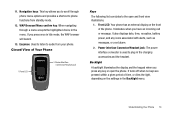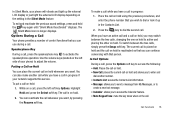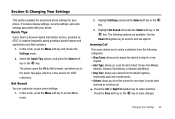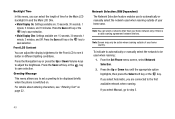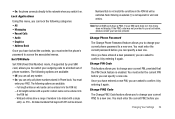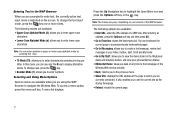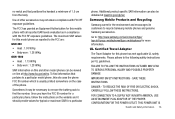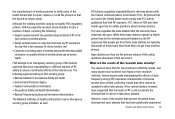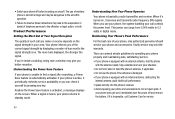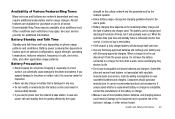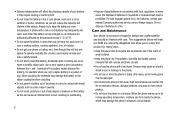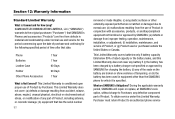Samsung SGH-A227 Support and Manuals
Get Help and Manuals for this Samsung item

View All Support Options Below
Free Samsung SGH-A227 manuals!
Problems with Samsung SGH-A227?
Ask a Question
Free Samsung SGH-A227 manuals!
Problems with Samsung SGH-A227?
Ask a Question
Samsung SGH-A227 Videos
Popular Samsung SGH-A227 Manual Pages
Samsung SGH-A227 Reviews
We have not received any reviews for Samsung yet.