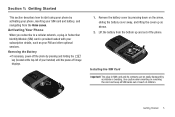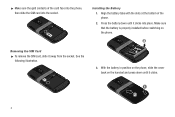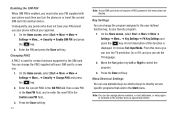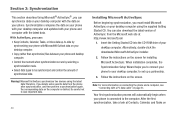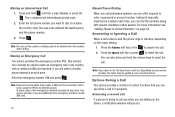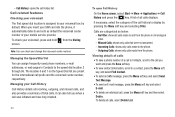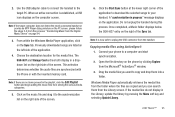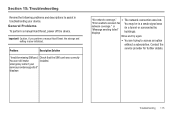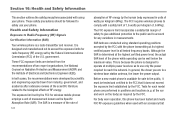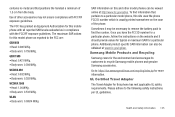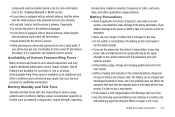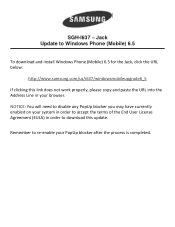Samsung SGH-I637 Support and Manuals
Get Help and Manuals for this Samsung item

View All Support Options Below
Free Samsung SGH-I637 manuals!
Problems with Samsung SGH-I637?
Ask a Question
Free Samsung SGH-I637 manuals!
Problems with Samsung SGH-I637?
Ask a Question
Most Recent Samsung SGH-I637 Questions
What Can I Do If I Forgot My Password And Can't Accsess My Phone
I'ts been years since I used my phone and I forgot my password, but I don't want to loose all may da...
I'ts been years since I used my phone and I forgot my password, but I don't want to loose all may da...
(Posted by jocelyn070908 7 years ago)
How Do I Reset Samsung Sgh-i637
(Posted by cadds 9 years ago)
How To Reset Password Samsung Sgh-i637 For Free
(Posted by petjoede 9 years ago)
How To Unlock At&t Sgh-i637
(Posted by thinnam 10 years ago)
Samsung SGH-I637 Videos

PDair Leather Case for Samsung Jack SGH-i637 - Vertical Pouch Type Belt clip included (Black)
Duration: :25
Total Views: 137
Duration: :25
Total Views: 137
Popular Samsung SGH-I637 Manual Pages
Samsung SGH-I637 Reviews
We have not received any reviews for Samsung yet.