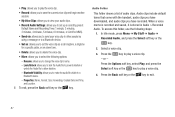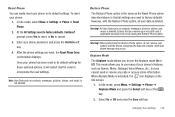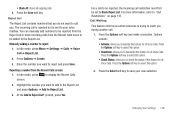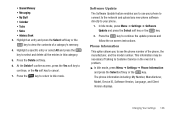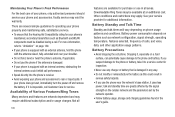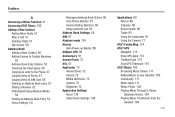Samsung SGH-A847 Support and Manuals
Get Help and Manuals for this Samsung item

View All Support Options Below
Free Samsung SGH-A847 manuals!
Problems with Samsung SGH-A847?
Ask a Question
Free Samsung SGH-A847 manuals!
Problems with Samsung SGH-A847?
Ask a Question
Most Recent Samsung SGH-A847 Questions
Mms Delivery Issues - Samsung Sgh-a847
As of September 2016, my Samsung SGH-A847 stopped sending MMS to my bellsouth.net email. ATT could n...
As of September 2016, my Samsung SGH-A847 stopped sending MMS to my bellsouth.net email. ATT could n...
(Posted by Randleef 7 years ago)
How To Unblocked Fixed Dial,apn Puk2 Code On Samsung Rugby 2
How to unblock
How to unblock
(Posted by laurasebastien362 7 years ago)
My Phone Is Locked I Can't Figure Out The Puk Code To Unlock It, How I Fix It?
(Posted by codysanford9121 8 years ago)
What Is The Puk Code For Sgh-a847m
(Posted by klassenfrank8 8 years ago)
Samsung Sgh-a847 Restarting
My samsung sgh-a847 keeps restarting when I try to pair it with bluetooth device. Any suggestion tha...
My samsung sgh-a847 keeps restarting when I try to pair it with bluetooth device. Any suggestion tha...
(Posted by wilwilly 8 years ago)
Samsung SGH-A847 Videos
Popular Samsung SGH-A847 Manual Pages
Samsung SGH-A847 Reviews
We have not received any reviews for Samsung yet.