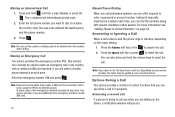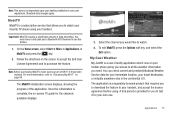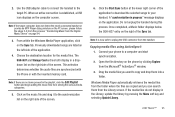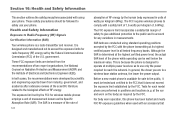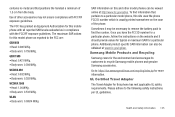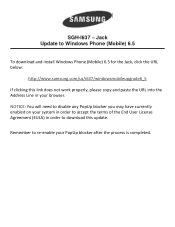Samsung SGH-I637 Support Question
Find answers below for this question about Samsung SGH-I637.Need a Samsung SGH-I637 manual? We have 2 online manuals for this item!
Question posted by cadds on August 30th, 2014
How Do I Reset Samsung Sgh-i637
The person who posted this question about this Samsung product did not include a detailed explanation. Please use the "Request More Information" button to the right if more details would help you to answer this question.
Current Answers
Related Samsung SGH-I637 Manual Pages
Samsung Knowledge Base Results
We have determined that the information below may contain an answer to this question. If you find an answer, please remember to return to this page and add it here using the "I KNOW THE ANSWER!" button above. It's that easy to earn points!-
General Support
...The user can simply download and browse the phone book from the mobile phone such as a connection to include common features from any mobile phone or PDA. HFP 1.5 is the most ... images, virtual business cards, or appointment details. What Bluetooth Profiles Are Supported On My SGH-I637 (Jack) Phone? AVRCP Audio/Video Remote Control Profile provides a standard interface to control TVs, hi-fi... -
General Support
...your service provider for this service Follow the on information such as ID and password Fill in all modern mobile phones that will load the next time you access IM) : AIM Windows Live Yahoo! To use for more...frequently used to send photos and videos from camera phones to a mobile phone number or email accounts. Messenger. Does The SGH-I637 (Jack) Phone Support Instant Messaging? -
General Support
This number can normally be accessed. Service Provider Contact Information The SGH-I637 (Jack) handset provides an international emergency number 112. Simply enter the emergency number 112 and press...be inserted, and in any country, with or without a SIM card inserted, if you are within a mobile phone network's service area. How Do I Make An Emergency Call On My SGH-I637 (Jack)?
Similar Questions
How To Hard Reset A Virgin Mobile Phone To Bypass The Unlock Code Model Sph-340
How Can I Unlock A Phone
How Can I Unlock A Phone
(Posted by 4MiSs0Uribe8 11 years ago)
Where Do I Get The Driver For Pc For My Mobile Phone Samsung
Sgha667 Hspa
DRIVER FOR MY PC USB FOR MY MOBILE PHONE SGHA667 HSPA SAMSUNG
DRIVER FOR MY PC USB FOR MY MOBILE PHONE SGHA667 HSPA SAMSUNG
(Posted by dionlazani 11 years ago)