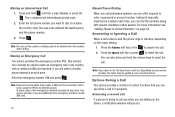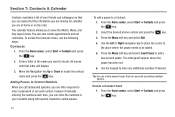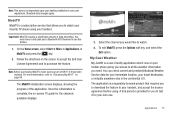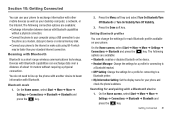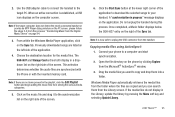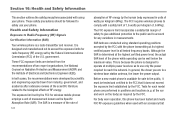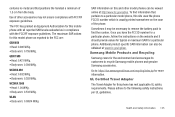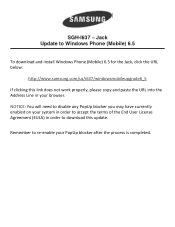Samsung SGH-I637 Support Question
Find answers below for this question about Samsung SGH-I637.Need a Samsung SGH-I637 manual? We have 2 online manuals for this item!
Question posted by INASOUM on March 27th, 2012
In Need Of Manuals And Drivers For Samsung Sgh I637
The person who posted this question about this Samsung product did not include a detailed explanation. Please use the "Request More Information" button to the right if more details would help you to answer this question.
Current Answers
Answer #1: Posted by jolt on March 28th, 2012 2:50 PM
Get your AZ realtor license at the premier AZ real estate school. Also, existing realtors can renew their license with the online real estate courses in Arizona at one of the premier real estate schools in Arizona. Sponsored by Arizona real estate school
Related Samsung SGH-I637 Manual Pages
Samsung Knowledge Base Results
We have determined that the information below may contain an answer to this question. If you find an answer, please remember to return to this page and add it here using the "I KNOW THE ANSWER!" button above. It's that easy to earn points!-
General Support
... Manual For My T-Mobile Phone? Menu structures vary from handset to handset, please select your handset from the list below for specific details on how to SGH-T559 Comeback SGH-T749 Highlight SGH-T119 SGH-T929 Memoir SGH-T459 Gravity SGH-T919 Behold SGH-T109 SGH-T339 SGH-T229 SGH-T819 SGH-T739 Katalyst SGH-T439 SGH-t639 SGH-T539 Beat SGH-t429 SGH-t729 Blast SGH-t409 SGH-t219 SGH... -
General Support
...mobile...manually added to Search for Next once you have entered all required information is a method of securing your network using WPA2 with the AP (Access Point). There are several standard supported Authentication methods listed. The Wi-Fi Network Setup In My Home Is Hidden/Encrypted, How Can I Setup SGH-I637 (Jack) Phone...-PSK, the device will need to be anywhere from 8... -
General Support
...manually. In addition you wish to make and edit multimedia messages using such content as follows. PC Sync (Synchronize) Allows you copy and move messages between your phone and your mobile phone,...Play Allows you don't need to access the Internet using MMS Composer can easily connect Multimedia Manager with the connected device. How Do I Use My SGH-T919 (Behold) Phone As A Modem Or...
Similar Questions
Can Not Be Heard Answering Recieving Calls On Samsung Jack Sgh I637
need to know what i can do, is this a service or technical problem
need to know what i can do, is this a service or technical problem
(Posted by ginnigibson 10 years ago)
Need To Unlock Sgh-t255g Mobile Model?
I need to unlock SIM network for samsung SGH-T255G mobile from straight talk service provider?
I need to unlock SIM network for samsung SGH-T255G mobile from straight talk service provider?
(Posted by stnatraj 12 years ago)