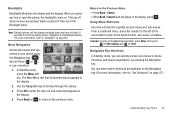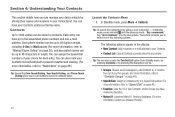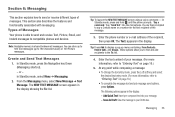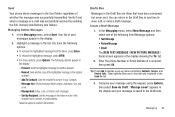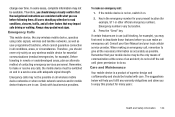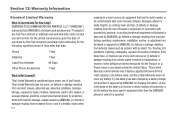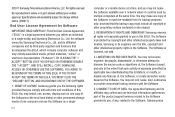Samsung SCH-R380 Support and Manuals
Get Help and Manuals for this Samsung item

View All Support Options Below
Free Samsung SCH-R380 manuals!
Problems with Samsung SCH-R380?
Ask a Question
Free Samsung SCH-R380 manuals!
Problems with Samsung SCH-R380?
Ask a Question
Most Recent Samsung SCH-R380 Questions
Can You Get The Pictures Off The Phone?
How to take pictures then download them or print them?
How to take pictures then download them or print them?
(Posted by doingright 7 years ago)
How To Fix Broken Screen On Samsung Schr380
(Posted by vyoscoin 9 years ago)
Where Is The Serial Number For Samsung Sch-r380
(Posted by DAAwho 9 years ago)
How To Use Samsung Sch 380 Cricket As Wireless Modem
(Posted by otoabel 9 years ago)
Why Does My Samsung Sch R380 Continue To Charge When Its Not Plugged In
(Posted by kronLe 9 years ago)
Popular Samsung SCH-R380 Manual Pages
Samsung SCH-R380 Reviews
We have not received any reviews for Samsung yet.