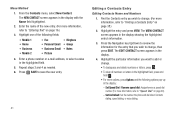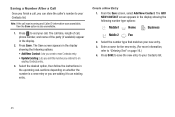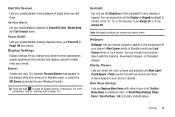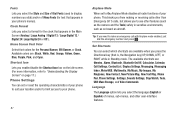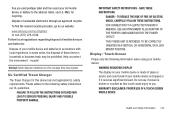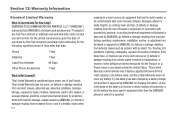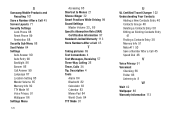Samsung SCH-R380 Support Question
Find answers below for this question about Samsung SCH-R380.Need a Samsung SCH-R380 manual? We have 2 online manuals for this item!
Question posted by vyoscoin on September 30th, 2014
How To Fix Broken Screen On Samsung Schr380
The person who posted this question about this Samsung product did not include a detailed explanation. Please use the "Request More Information" button to the right if more details would help you to answer this question.
Current Answers
Related Samsung SCH-R380 Manual Pages
Samsung Knowledge Base Results
We have determined that the information below may contain an answer to this question. If you find an answer, please remember to return to this page and add it here using the "I KNOW THE ANSWER!" button above. It's that easy to earn points!-
General Support
... Screen Phone? I Use Call Waiting On My Samsung Phone? How Do I Make A 3-Way Call, Or Conference Call On My Phone? Which Samsung Handsets Are Considered Intrinsically Safe? Do I Become a Beta Tester for Mobile ...Antenna Replaced on My Samsung Phone? How Do I Dial Words On My Samsung Phone? General Miscellaneous How Do I Attach The Hand Strap To My Phone? Can I Fix This? What Do The Repair... -
General Support
... Do I Create Or Delete Speed Dial Entries On My SCH-I910 (Omnia) Phone? How Do I Change The Language On My SCH-I910 (Omnia) Phone? How Do I Change The Default Storage Location On My SCH-I910 (Omnia) When Transferring Files Via Bluetooth? How Do I Fix Lockups, Screen Flicker Or The We're Sorry Error Message Displayed On My... -
General Support
.... Saturday, Central Standard Time. How Do I Fix Lockups, Screen Flicker Or The We're Sorry Error Message Displayed On My SCH-I910 (Omnia) Phone? Lock up the handset Call Samsung Call Samsung Customer Care, at your earliest convenience, through our toll free...
Similar Questions
My Sch-r380 Has A Broken Screen. Is There Software To Get Me In
IS THERE SOFTWARE TO LET ME TO GET MSGS ETC
IS THERE SOFTWARE TO LET ME TO GET MSGS ETC
(Posted by wright9898 11 years ago)