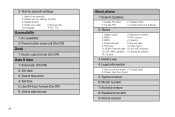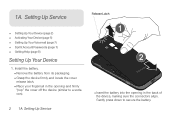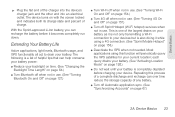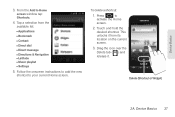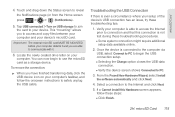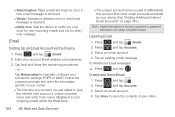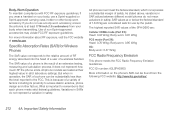Samsung SPH-D600 Support and Manuals
Get Help and Manuals for this Samsung item

View All Support Options Below
Free Samsung SPH-D600 manuals!
Problems with Samsung SPH-D600?
Ask a Question
Free Samsung SPH-D600 manuals!
Problems with Samsung SPH-D600?
Ask a Question
Most Recent Samsung SPH-D600 Questions
How Do I Screen Shot On Samsung Sph-d600
(Posted by Shortshyt613 8 years ago)
Screen Locked On Samsung Sph D600
my Samsung sph d600 screen is locked there is no cracks or breaks in my screen it will power on but ...
my Samsung sph d600 screen is locked there is no cracks or breaks in my screen it will power on but ...
(Posted by kelliwade89 8 years ago)
How To Load Music On Samsung Sph D600
(Posted by Aghgarryle 9 years ago)
How To Unlock And Bypass Gmail Samsung Sph D600
(Posted by lilcp 9 years ago)
How To Repair Sph-d600 Screen
(Posted by balibo 9 years ago)
Samsung SPH-D600 Videos

Menú modo recuperación Fábrica combinación teclas Sprint Samsung Conquer 4G SPH-D600
Duration: 1:04
Total Views: 2,886
Duration: 1:04
Total Views: 2,886

Samsung Conquer SPH-D600 Waterdamage Removal Cleanup Repair - How To.mp4
Duration: 7:34
Total Views: 1,725
Duration: 7:34
Total Views: 1,725
Popular Samsung SPH-D600 Manual Pages
Samsung SPH-D600 Reviews
We have not received any reviews for Samsung yet.