Samsung SPH-A660B Support and Manuals
Get Help and Manuals for this Samsung item
This item is in your list!

View All Support Options Below
Free Samsung SPH-A660B manuals!
Problems with Samsung SPH-A660B?
Ask a Question
Free Samsung SPH-A660B manuals!
Problems with Samsung SPH-A660B?
Ask a Question
Popular Samsung SPH-A660B Manual Pages
User Manual (user Manual) (ver.f1) (English) - Page 2


... Service 3 Setting Up Your Voicemail 4 PCS Account Passwords 5 Getting Help 6
Section 2: Your PCS Vision Phone 8
2A.Your PCS Vision Phone: The Basics 9
Front View of Your Phone 10 Key Functions 11
Viewing the Display Screen 13 Features of Your PCS Vision Phone Samsung SPH-a660 14 Turning Your Phone On and Off 15 Using Your Phone's Battery and Charger...
User Manual (user Manual) (ver.f1) (English) - Page 10
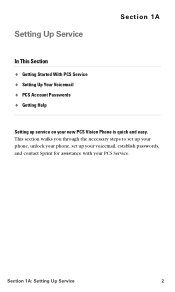
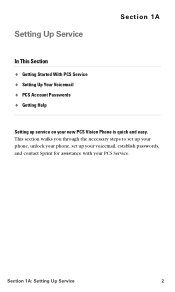
... Service ࡗ Setting Up Your Voicemail ࡗ PCS Account Passwords ࡗ Getting Help
Setting up your voicemail, establish passwords, and contact Sprint for assistance with your new PCS Vision Phone is quick and easy. This section walks you through the necessary steps to set up your phone, unlock your phone, set up service on your PCS Service. Section 1A: Setting...
User Manual (user Manual) (ver.f1) (English) - Page 22


... of Your PCS Vision Phone Samsung SPH-a660
Congratulations on the purchase of your roaming charges by letting you know when you're off the Sprint Nationwide PCS Network and whether you to store 300 entries, with up to -use, and reliable, and it also offers many significant features and service options. Section 2A: Your...
User Manual (user Manual) (ver.f1) (English) - Page 36


... moments to review these options and to adjust or add settings that are right for you. Section 2B
Controlling Your Phone's Settings
In This Section
ࡗ Sound Settings ࡗ Display Settings ࡗ Location Settings ࡗ Airplane Mode ࡗ TTY Use With PCS Service From Sprint ࡗ Phone Setup Options
Using the menu options available on your PCS Vision Phone...
User Manual (user Manual) (ver.f1) (English) - Page 46
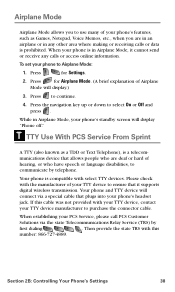
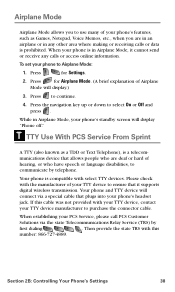
...
Mode will display.)
3. TTY Use With PCS Service From Sprint
A TTY (also known as Games, Notepad, Voice Memos, etc., when you to use many of your PCS Service, please call PCS Customer
Solutions ...for Settings.
2. Press to communicate by
first dialing
.
Your phone and TTY device will display "Phone off." If this
number: 866-727-4889.
While in Airplane Mode, it supports ...
User Manual (user Manual) (ver.f1) (English) - Page 47
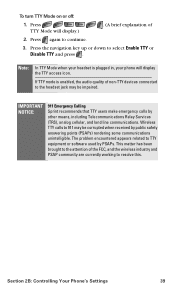
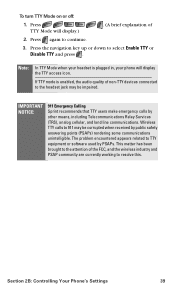
...and press .
Section 2B: Controlling Your Phone's Settings
39 IMPORTANT NOTICE:
911 Emergency Calling Sprint recommends...answering points (PSAPs) rendering some communications unintelligible. The problem encountered appears related to resolve this. If TTY ...working to TTY equipment or software used by other means, including Telecommunications Relay Services (TRS), analog cellular, and land...
User Manual (user Manual) (ver.f1) (English) - Page 51
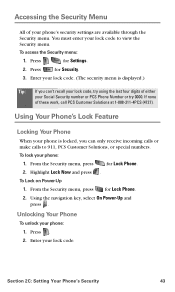
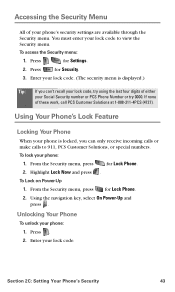
..., select On Power-Up and press . Enter your Social Security number or PCS Phone Number or try using the last four digits of either
your lock code. From the Security menu, press for Settings.
2.
Press . 2. Section 2C: Setting Your Phone's Security
43 If none of these work, call PCS Customer Solutions at 1-888-211...
User Manual (user Manual) (ver.f1) (English) - Page 63


... take a few moments to learn your way around and you'll find your phone easier to using your PCS Vision Phone (Samsung SPH-a660) can be accessed through an onscreen menu. Section 2E: Navigating Through Menus
55 Section 2E
Navigating Through Menus
In This Section
ࡗ Menu Navigation ࡗ ...
User Manual (user Manual) (ver.f1) (English) - Page 100


... to achieve the maximum benefit of digits. The phone then prompts you are finished with the next set of digits. Wait for Settings.
2. Section 2I: Using Your Phone's Voice Services
92 Resetting Digit Dial Adaptation
To erase any problems, say No. The phone plays back your recording and asks you will be half way through...
User Manual (user Manual) (ver.f1) (English) - Page 103
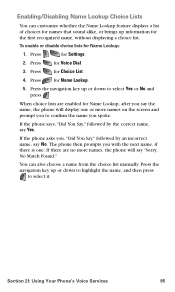
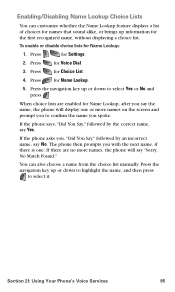
...Settings...displaying a choice list. Section 2I: Using Your Phone's Voice Services
95 Press the navigation key up or... down to select it.
Press the navigation key up or down to highlight the name, and then press
to select Yes or No and press .
Enabling/Disabling Name Lookup Choice Lists
You can also choose a name from the choice list manually...
User Manual (user Manual) (ver.f1) (English) - Page 108


... Phone is in certain Affiliate areas.
To set up your voicemail:
1. Section 3A: PCS Service Features -
Press and hold . 2. Using Voicemail
Setting Up Your Voicemail
All unanswered calls to your...the need for you to your voicemail, even if your pass code)
Note: The voicemail setup process may vary in use or turned off. The Basics
100 Voicemail Notification
There are automatically...
User Manual (user Manual) (ver.f1) (English) - Page 162


...sets and computer monitors? If there is responsible for the service(s) it regulates? This Guide can be accessed at the height of the antenna) and within a few feet from the licensee as part of these consumer products. Potential exposure problems...information on the ground. However, in the case of licenses: site specific and market based. or near by would essentially have to remain in the...
User Manual (user Manual) (ver.f1) (English) - Page 170
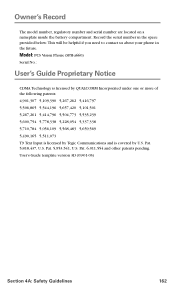
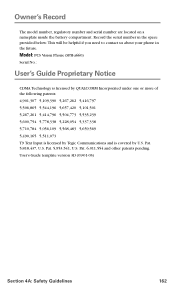
...be helpful if you need to contact us about your phone in the space provided below. Model: PCS Vision Phone (SPH-a660)
Serial No.:
User's Guide Proprietary Notice
CDMA Technology is licensed by QUALCOMM Incorporated under one or more of the following ... in the future. Pat. 5,953,541, U.S. Owner's Record
The model number, regulatory number and serial number are located on a nameplate inside the...
User Manual (user Manual) (ver.f1) (English) - Page 179
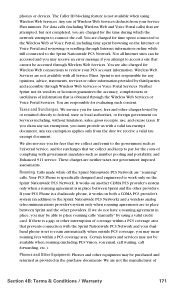
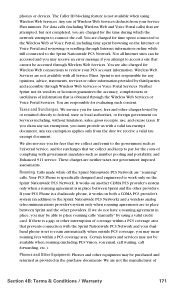
...is set to work only on Services including, without limitation, sales, gross receipts, use of Wireless Web Services ...manually" by third-parties and accessible through the Wireless Web Services or Voice Portal Services. Phones and other providers. Roaming.
If you claim any opinions, advice, statements, services or other providers. Certain features and services may receive an error...
User Manual (user Manual) (ver.f1) (English) - Page 181
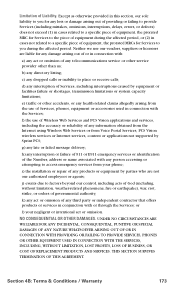
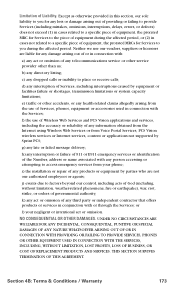
... information obtained from the Internet using Wireless Web Services or from the use of Wireless Web Services and PCS Vision applications and services, including the accuracy or reliability of any late or failed message delivery; g) any products or equipment by Sprint PCS; i) the installation or repair of any directory listing; j) events due to a specific piece of equipment, the...
Samsung SPH-A660B Reviews
Do you have an experience with the Samsung SPH-A660B that you would like to share?
Earn 750 points for your review!
We have not received any reviews for Samsung yet.
Earn 750 points for your review!
